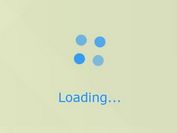jQuery Plugin For Loading Indicators On Specified Elements - loadingImageThingy
| File Size: | 7.51 KB |
|---|---|
| Views Total: | 2057 |
| Last Update: | |
| Publish Date: | |
| Official Website: | Go to website |
| License: | MIT |
loadingImageThingy is a jQuery plugin to display a loading indicator (image or CSS powered spinner) which which covers a specified elements or the whole page.
How to use it:
1. Load jQuery library and the jQuery loadingImageThingy plugin's CSS & JS files in your document.
<script src="//code.jquery.com/jquery-2.1.3.min.js"></script> <link rel="stylesheet" href="jquery.loadingimagethingy.css"> <script src="jquery.loadingimagethingy.js"></script>
2. Add a custom loading indicator to element where this plugin is initiated.
$("#container").loadingimagethingy('enable');
3. Available options.
// the background color of the overlay in any format you want overlayBackgroundColor: "rgba(0,0,0,0.5)", // css3|image imageType: "css3", // either null or the path as string imagePath: "", // image height as int imageHeight: 128, // image width as int imageWidth: 128, // floatingcircles or circularg animation: "circularg", // the text under the animation (if any) message: ""
4. Public methods.
// Enable the loading indicator
$("#container").loadingimagethingy('enable');
// Disable the loading indicator
$("#container").loadingimagethingy('disable');
// Destroy the plugin
$("#container").loadingimagethingy('destroy');
Change log:
v1.1 (2015-03-31)
- fixed weird formatting
This awesome jQuery plugin is developed by gehsekky. For more Advanced Usages, please check the demo page or visit the official website.