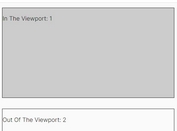Add CSS Classes To Elements As In Viewport - in-viewport-class
| File Size: | 21.6 KB |
|---|---|
| Views Total: | 4539 |
| Last Update: | |
| Publish Date: | |
| Official Website: | Go to website |
| License: | MIT |
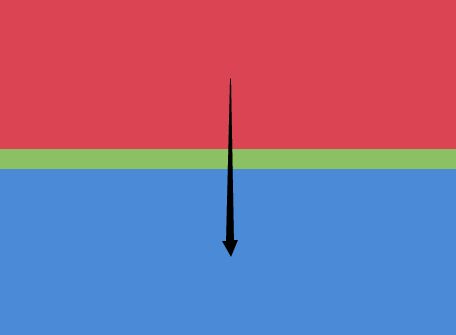
in-viewport-class is a jQuery viewport checker plugin which detects when elements enter the viewport and add corresponding classes for animations and more.
How to use it:
1. Insert the JavaScript jquery.in-viewport-class.js after jQuery JavaScript library and we're ready to go.
<script
src="https://code.jquery.com/jquery-3.2.1.min.js"
integrity="sha256-hwg4gsxgFZhOsEEamdOYGBf13FyQuiTwlAQgxVSNgt4="
crossorigin="anonymous"></script>
<script src="dist/jquery.in-viewport-class.js"></script>
2. Add the CSS class to the target elements:
<div class="element i-v element-1"></div> <div class="element i-v element-2"></div> <div class="element i-v element-3"></div> ...
3. The plugin will add the CSS class 'in-viewport' to the element when it is in the viewport so you can animate with CSS.
.element.in-viewport {
/*
CSS Animation Rules Here
/*
}
4. The plugin will add the CSS class 'was-in-viewport' to the element when it was in the viewport
.element.was-in-viewport {
/*
CSS Animation Rules Here
/*
}
5. The plugin will add the CSS class 'in-viewport-once' to the element once it enters the viewport.
.element.in-viewport-once {
/*
CSS Animation Rules Here
/*
}
6. All default options.
{
'tellMeClass': 'i-v',
'inViewClass': 'in-viewport',
'onceInViewClass': 'in-viewport-once',
'wasInViewClass': 'was-in-viewport'
}
Change log:
2017-10-08
- switch readyState from complete to interactive
2017-10-06
- remove log
This awesome jQuery plugin is developed by neuedaten. For more Advanced Usages, please check the demo page or visit the official website.