Auto Switch Between jQuery UI Tabs - TimerTabPanel
| File Size: | 5.09 KB |
|---|---|
| Views Total: | 4304 |
| Last Update: | |
| Publish Date: | |
| Official Website: | Go to website |
| License: | MIT |
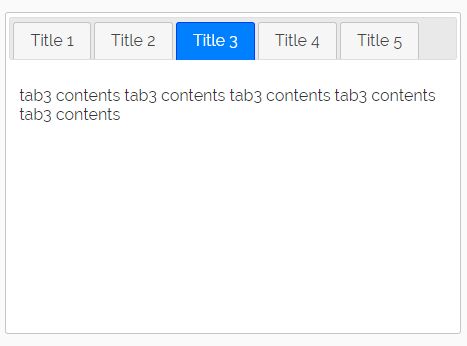
TimerTabPanel is a lightweight jQuery extension for jQuery UI that automatically switches between jQuery UI tabs at a given speed.
Auto pause on hover is supported as well.
How to use it:
1. Include the necessary jQuery and jQuery UI on the html page.
<script src="https://code.jquery.com/jquery-1.12.4.min.js"
integrity="sha384-nvAa0+6Qg9clwYCGGPpDQLVpLNn0fRaROjHqs13t4Ggj3Ez50XnGQqc/r8MhnRDZ"
crossorigin="anonymous"></script>
<link rel="stylesheet" href="https://code.jquery.com/ui/1.12.1/themes/base/jquery-ui.css">
<script src="https://ajax.googleapis.com/ajax/libs/jqueryui/1.12.1/jquery-ui.min.js"></script>
2. Download and include the jQuery TimerTabPanel plugin's script after jQuery.
<script src="js/ttpanel.js"></script>
3. Call the function on the jQuery UI tabs widget and specify the autoplay interval in milliseconds (Default: 2000ms).
<div id="tabs">
<ul>
<li><a href="#tab1">Title 1</a></li>
<li><a href="#tab2">Title 2</a></li>
<li><a href="#tab3">Title 3</a></li>
</ul>
<div id="tab1">
<p> tab1 contents</p>
</div>
<div id="tab2">
<p> tab2 contents</p>
</div>
<div id="tab3">
<p> tab3 contents</p>
</div>
</div>
$(function () {
$("#tabs").timerTabPanel({
timeInterval:1000
});
});
4. Set the initial tab (Default: 1).
$(function () {
$("#tabs").timerTabPanel({
startTab: 2
});
});
5. Default CSS selectors.
$(function () {
$("#tabs").timerTabPanel({
tabPanel: this,
tabElm: "li",
panelElm: "div"
});
});
This awesome jQuery plugin is developed by OLD-ONE. For more Advanced Usages, please check the demo page or visit the official website.











