Change Background Colors On Scroll Using jQuery and CSS3
| File Size: | 2.08 KB |
|---|---|
| Views Total: | 17894 |
| Last Update: | |
| Publish Date: | |
| Official Website: | Go to website |
| License: | MIT |
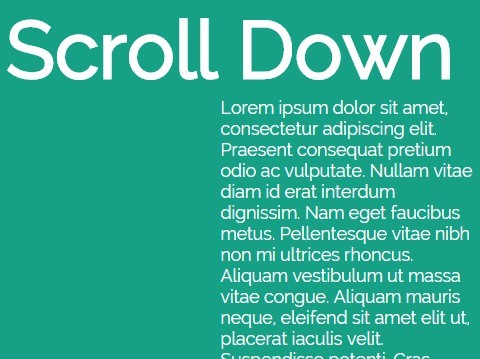
A dead simple jQuery solution to detect the scroll position and transition the background colors of block elements as you move the webpage down or up.
See also:
- jQuery Plugin To Dynamically Change Background Colors - bgcFade
- Background Color Transitions with jQuery and CSS3 - Spectrum
- jQuery Plugin To Change Background Colors On Scroll - Color Scroll
How to use it:
1. Specify the background colors using Html5 data-color attribute as displayed below.
<section id="one" data-color="#16A085"> <h2>Section One</h2> </section> <section id="two" data-color="#C0392B"> <h2>Section One</h2> </section> <section id="three" data-color="#8E44AD"> <h2>Section Three</h2> </section>
2. Make the content sections full height.
section {
display: block;
width: 100%;
height: 100vh;
}
3. Add a smooth transition effect as the background color changes.
body {
background: #16A085;
color: #fff;
margin: 0;
transition: all 500ms;
will-change: background;
}
4. Include the necessary jQuery library before the closing body tag.
<script src="//code.jquery.com/jquery-2.1.4.min.js"></script>
5. Lister for the scroll & touch move events and change the background colors of your content sections on scroll.
$(window).on("scroll touchmove", function() {
if ($(document).scrollTop() >= $("#one").position().top) {
$('body').css('background', $("#one").attr("data-color"));
};
if ($(document).scrollTop() > $("#two").position().top) {
$('body').css('background', $("#two").attr("data-color"))
};
if ($(document).scrollTop() > $("#three").position().top) {
$('body').css('background', $("#three").attr("data-color"))
};
});
This awesome jQuery plugin is developed by jackharner. For more Advanced Usages, please check the demo page or visit the official website.











