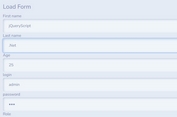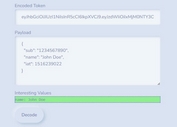Lightweight jQuery Based API Documentation Generator - jqGuide
| File Size: | 18.5 KB |
|---|---|
| Views Total: | 1018 |
| Last Update: | |
| Publish Date: | |
| Official Website: | Go to website |
| License: | MIT |
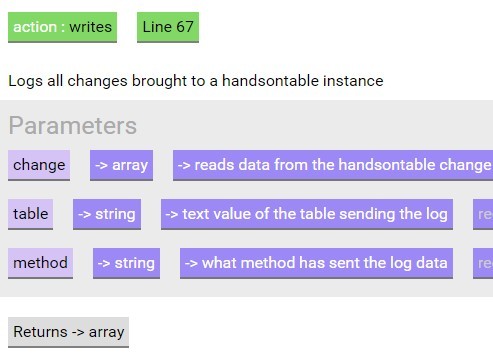
jqGuide is a tiny and easy-to-use jQuery plugin that helps you generate a beautiful one page API / guide / function documentation from JSON objects.
How to use it:
1. Include the jQuery jqGuide plugin's style sheet in the head for core CSS styles.
<link rel="stylesheet" href="assets/css/gen-style.css">
2. Prepare your data for the documentation following the JSON data structure like this:
{
"element":[
{
"name":"logChanges",
"action":"writes",
"scope":"utility",
"line":67,
"description":"Logs all changes brought to a handsontable instance",
"parameters":[
{
"name":"change",
"value":"array",
"definition":"reads data from the handsontable change object",
"required":true
},
{
"name":"table",
"value":"string",
"definition":"text value of the table sending the log",
"required":true
},
{
"name":"method",
"value":"string",
"definition":"what method has sent the log data",
"required":true
}
],
"returns":"array",
"dependencies":[
{
"item":"change",
"type":"object"
}
]
},
]
}
3. Include jQuery JavaScript library and the jQuery jqGuide plugin's JavaScript file on the webpage where needed.
<script src="jquery.min.js"></script> <script src="jqGuide.js"></script>
4. Initialize the plugin to generate an API documentation from 'functions.json'.
$().jqguide({
jsonSourceFolder:"data",
jsonSourceData:"functions.json",
parentItem:"body",
});
5. Default parameters for the plugin.
// data source folder jsonSourceFolder:null, // data file jsonSourceData: null, // parent container parentItem: null, // Generates a side navigation createNav:false, // Shows a document scroll progress bar showProgress:true
This awesome jQuery plugin is developed by davidemaser. For more Advanced Usages, please check the demo page or visit the official website.