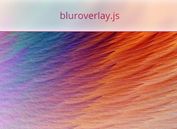Create iOS 7 Style Blur Effect with jQuery oblurlay Plugin
| File Size: | 491 KB |
|---|---|
| Views Total: | 4698 |
| Last Update: | |
| Publish Date: | |
| Official Website: | Go to website |
| License: | MIT |

oblurlay is a jQuery plugin that implement a frosted glass-like blurred mask on any Html elements similar to the iOS 7 blur view. Works on modern web browsers which support CSS3 and SVG element.
Basic Usage:
1. Include the jQuery javascript library and the jQuery oblurlay plugin in the page.
<script src="http://ajax.googleapis.com/ajax/libs/jquery/1.11.0/jquery.min.js"></script> <script src="js/oblurlay.js"></script>
2. Create the Html for the blurred mask layer and contents layer, and then wrap them in the parent element.
<div class="oblurlay"> <div class="oblurlay-upper"> upper layer </div> <div class="oblurlay-contents"> <div class="contents"> contents layer </div> </div> </div>
3. Call the plugin on the parent element and you're done.
<script>
$(document).ready(function() {
$('.oblurlay').oblurlay();
});
</script>
4. The required CSS rules to style the blurred mask.
.oblurlay-upper {
height: 70px;
overflow: hidden;
background-color: #fff;
border-bottom: #ccc;
}
.oblurlay-contents {
position: relative;
height: 70px;
}
.oblurlay-contents-clone {
position: absolute;
top: 0;
width: 100%;
opacity: .9;
}
.oblurlay-svg {
height: 70px;
}
Change log:
2014-09-27
- Update
2014-08-20
- updated to v0.1.0.
2014-05-31
- update.
This awesome jQuery plugin is developed by blivesta. For more Advanced Usages, please check the demo page or visit the official website.