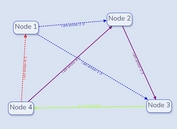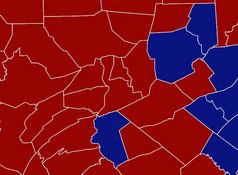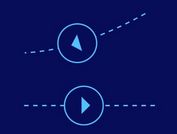Cross Browser Responsive HTML Element Masking Plugin - polyMask.js
| File Size: | 5.22 KB |
|---|---|
| Views Total: | 2296 |
| Last Update: | |
| Publish Date: | |
| Official Website: | Go to website |
| License: | MIT |

polyMask.js is a lightweight, responsive, cross-browser jQuery masking plugin which allows you to apply SVG-based polygon mask / clipping on images or html elements.
Basic usage:
1. Load the jQuery polyMask.js plugin after you have jQuery library is installed.
<script src="//code.jquery.com/jquery-2.1.4.min.js"></script> <script src="jquery.polymask.js"></script>
2. Use data-mask-path attribute to specify the clip paths.
<img src="demo.jpg" class="demo"
data-mask-path="50% 0%, 100% 50%, 50% 100%, 0% 50%"
>
3. Initialize the plugin with default options.
$('.demo').polyMask();
4. Disable the 'responsive' option.
$('.demo').polyMask({responsive: false});
Change log:
2105-10-13
- JS update.
This awesome jQuery plugin is developed by markyogore. For more Advanced Usages, please check the demo page or visit the official website.