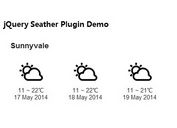Current Local Weather Plugin With jQuery - Weather.js
| File Size: | 1.53 MB |
|---|---|
| Views Total: | 5384 |
| Last Update: | |
| Publish Date: | |
| Official Website: | Go to website |
| License: | MIT |
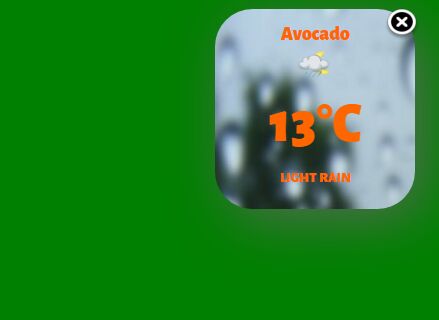
A jQuery based local weather widget that will show a small modal of left side corner with current weather report and it will access current location by browser. Based on OpenWeatherMap's weather API.
How to use it:
1. Download the plugin and include the weather.js script after loading jQuery JavaScript library.
<script src="//code.jquery.com/jquery-1.12.1.js"></script> <script src="weather.js"></script>
2. Create a DIV container with the data-type="plugin" attribute for the local weather widget.
<div data-type="plugin"></div>
3. That's it. Let's start to style and position the weather widget.
div[data-type='plugin'] {
height: 150px;
width: 150px;
margin-left: 80%;
padding: 5px 5px 5px 5px;
position: fixed;
z-index: 999;
-webkit-box-shadow: 9px 9px 72px -2px rgba(107,101,107,0.82);
-moz-box-shadow: 9px 9px 72px -2px rgba(107,101,107,0.82);
box-shadow: 9px 9px 72px -2px rgba(107,101,107,0.82);
border-radius: 30px;
background: url(../weather-plugin/_images/bg.gif);
}
.text {
text-align: center;
font-size: medium;
margin: 5px 0px 0px 1px;
color: #ff6600;
}
#icon {
margin-left: 40%;
margin-top: 0px;
margin-bottom: 0px;
}
#temp { font-size: 45px; }
#desc { font-variant: small-caps; }
#close {
display: block;
height: 30px;
width: 30px;
z-index: 1;
top: -5px;
margin-left: 80%;
}
About Author:
Author: jaskaranjit singh
Website: https://github.com/iamsingh/weather-plugin
This awesome jQuery plugin is developed by iamsingh. For more Advanced Usages, please check the demo page or visit the official website.