Customizable Browser Pop-up Window Plugin With jQuery - popup.js
| File Size: | 5.95 KB |
|---|---|
| Views Total: | 934 |
| Last Update: | |
| Publish Date: | |
| Official Website: | Go to website |
| License: | MIT |
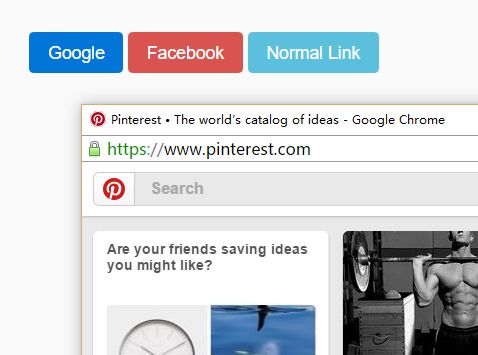
popup.js is a lightweight, easy jQuery plugin which allows to open specified links in a new highly customizable popup window.
See also:
- jQuery Plugin To Open External Links In A New Window / Tab - exLink
- jQuery Plugin To Open External Links In New Window - ExternalLinking
How to use it:
1. Just load the jQuery popup.js script after jQuery library and you're ready to go.
<script src="//code.jquery.com/jquery.min.js"></script> <script src="jquery.popup.js"></script>
2. Create a link on the webpage that will be displayed in a new browser window when clicked.
<a id="google" href="http://www.google.com" data-popup="CSSScript">Google</a>
3. Customize the popup window with the following html data attributes.
data-name: '': name of the popup windowdata-width: 640: width of the popup windowdata-height: 480: height of the popup windowdata-position: 'center': position of the popup windowdata-top: null: top positiondata-left: null: left position
<a id="google" href="http://www.google.com" data-popup="gooogle" data-popup-width="1024" data-popup-height="768"> Google</a>
This awesome jQuery plugin is developed by gsmeira. For more Advanced Usages, please check the demo page or visit the official website.











