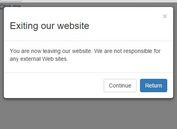Detecte Browser Language and Redirect with jQuery
| File Size: | 55.2 KB |
|---|---|
| Views Total: | 5971 |
| Last Update: | |
| Publish Date: | |
| Official Website: | Go to website |
| License: | MIT |
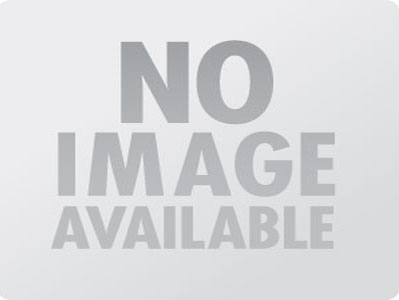
A simple yet useful jQuery plugin used to direct the visitors to the correct language site based on their browser language.
How to use it:
1. Include jQuery javascript library and the jQuery Language Detection plugin in the document.
<script src="http://ajax.googleapis.com/ajax/libs/jquery/1.11.1/jquery.min.js"></script> <script type="text/javascript" src="js/jquery.language.detection.min.js"></script>
2. Initialize the plugin and set the relative or absolute paths for languages folders.
$(document).ready(function() {
$(document).languageDetection({
languages : [
{
code : 'it',
path : ''
},
{
code : 'en',
path : 'en',
defaultLanguage : true
},
{
code : 'fr',
path : 'fr'
},
{
code : 'es',
path : 'es'
}
]
});
});
3. Available options.
$(document).ready(function() {
$(document).languageDetection({
// The root of your website (use this option if it is inside a subfolder).
domain: window.location.protocol + '//' + window.location.hostname + '/',
// Set this option to true if you want to use absolute paths for languages folders (you have to use it if each language is in a different subdomain).
useFullPaths: false
// An array of objects, one for each language.
languages : [
{
code : 'it', // The ISO Language Code.
path : '' // The relative path to the folder which contains the files for the language. You have to specify the absolute path if you set to true the useFullPaths option.
},
{
code : 'en',
path : 'en',
defaultLanguage : true // This must be true for the default language of the website. Users will be redirected to this language if their browser language is not in the languages array.
},
{
code : 'fr',
path : 'fr'
},
{
code : 'es',
path : 'es'
}
],
// The expiration date of the cookie used to store the user's language preference. It is expressed in days.
expires : 10
});
});
This awesome jQuery plugin is developed by danieledesantis. For more Advanced Usages, please check the demo page or visit the official website.