jQuery Plugin For Crossfading Images As You Scroll Down - Crossfade.js
| File Size: | 554 KB |
|---|---|
| Views Total: | 2935 |
| Last Update: | |
| Publish Date: | |
| Official Website: | Go to website |
| License: | MIT |
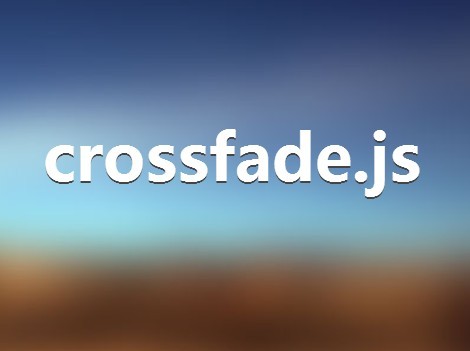
Crossfade.js is a tiny JQuery script that crossfades (blurs) background images when they are scrolled out of view. Based on Html5 canvas element.
How to use it:
1. Include the jQuery javascript library and crossfade.js in the Html document.
<script src="http://ajax.googleapis.com/ajax/libs/jquery/1.11.1/jquery.min.js"></script> <script src="src/crossfade.jquery.js"></script>
2. Create an DOM element and set the start and end background images via data-* attributes.
<div class="demo" data-crossfade-start="demo/01.jpg" data-crossfade-end="demo/01-blur.jpg"> </div>
3. Initialize the plugin. That's it.
$('.demo').crossfade();
4. Default options.
$('.demo').crossfade({
// Determines the positioning of the background images.
// This option functions similarly to CSS background-size.
backgroundPosition: 'center center',
// A number between 0 and 1 that determines how quickly the
// crossfade occurs as the element scrolls off-screen
threshold: 0.5,
// trigger the crossfade before getting to the top of the target object
offset: 0
});
Change logs:
2015-05-06
- Added option for extra offset, making it possible to trigger the crossfade before getting to the top of the target object.
- Reintroducing PR because previous PR had eliminated trailing whitespaces, making the diff hell to look at.
v3.6.2 (2014-06-10)
- Fixed annoying bug with canvas not resizing properly
This awesome jQuery plugin is developed by mikefowler. For more Advanced Usages, please check the demo page or visit the official website.











