Display Current Window Size And Cursor Position With jQuery - Debug Window
| File Size: | 11.4 KB |
|---|---|
| Views Total: | 626 |
| Last Update: | |
| Publish Date: | |
| Official Website: | Go to website |
| License: | MIT |
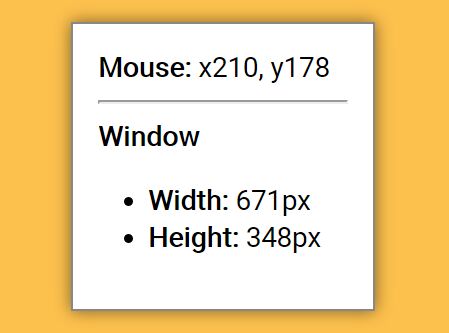
A jQuery plugin that creates a tiny debug window on the webpage to show the current viewport size (width/height) and cursor position.
How to use it:
1. Download and include the JavaScript file jquery.debug-window.js after the latest version of jQuery.
<script src="//code.jquery.com/jquery-3.1.1.slim.min.js"></script> <script src="jquery.debug-window.js"></script>
2. Invoke the plugin with default settings and done.
$('body').debugWindow();
3. The default HTML template for the debug window.
$('body').debugWindow({
debugHtml:
'<div class="mouse-position">' +
'<strong>Mouse: </strong>' +
'x<span class="x">' + mouseX + '</span>, ' +
'y<span class="y">' + mouseY + '</span>' +
'</div>' +
'<hr>' +
'<div class="window-dim">' +
'<strong>Window </strong>' +
'<ul>' +
'<li class="window-width">' +
'<strong>Width: </strong>' +
'<span class="width">' + windowWidth + '</span>px' +
'</li>' +
'<li class="window-height">' +
'<strong>Height: </strong>' +
'<span class="height">' + windowHeight + '</span>px' +
'</li>' +
'</ul>' +
'</div>'
});
4. Let's start to style the debug window.
#debug-window {
position: fixed;
top: 10px;
left: 10px;
background-color: #fff;
border: 1px solid #888;
min-width: 100px;
min-height: 50px;
padding: 10px;
font-family: sans-serif;
font-size: 11px;
line-height: 15px;
text-align: left;
box-shadow: 0px 0px 10px 0px rgba(0,0,0,0.5)
}
#debug-window ul {
padding-left: 20px;
list-style: disc
}
This awesome jQuery plugin is developed by brandontrowe. For more Advanced Usages, please check the demo page or visit the official website.





