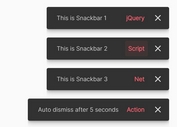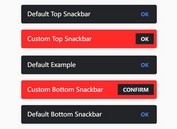Minimal Handy jQuery Tabs Plugin - AddTabs
| File Size: | 18.4 KB |
|---|---|
| Views Total: | 3439 |
| Last Update: | |
| Publish Date: | |
| Official Website: | Go to website |
| License: | MIT |
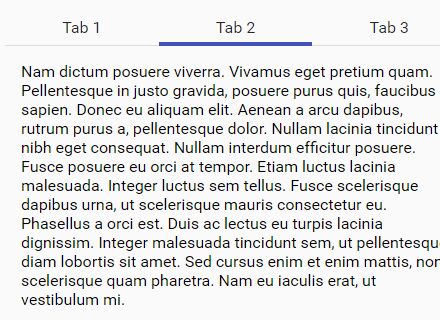
AddTabs is a dead simple-to-use jQuery plugin used to create a Material Design style tabs interface from plain HTML.
How to use it:
1. Load jQuery library and other required resources in your html page.
<script src="//code.jquery.com/jquery-3.1.1.slim.min.js"></script> <script src="res/Obj.js"></script>
2. Add tabs and tab panels to a container with the data-addui='tabs' attribute as this:
<div data-addui='tabs'>
<div role='tabs'>
<div>Tab 1</div>
<div>Tab 2</div>
<div>Tab 3</div>
</div>
<div role='contents'>
<div>
<p>Tab 1 Content</p>
</div>
<div>
<p>Tab 2 Content</p>
</div>
<div>
<p>Tab 3 Content</p>
</div>
</div>
</div>
3. Style the tabs interface and make it responsive using CSS flexbox model.
.addui-Tabs .addui-Tabs-tabHolder { display: flex; }
.addui-Tabs .addui-Tabs-tabHolder .addui-Tabs-tab {
flex: 1;
border-bottom: 1px solid rgba(0, 0, 0, 0.12);
text-align: center;
padding: 8px 16px;
cursor: pointer;
color: rgba(0, 0, 0, 0.87);
}
.addui-Tabs .addui-Tabs-tabHolder .addui-Tabs-tab.addui-Tabs-active {
padding-bottom: 5px;
border-bottom: 4px solid #3f51b5;
}
.addui-Tabs .addui-Tabs-content { display: none; }
.addui-Tabs .addui-Tabs-content.addui-Tabs-active { display: block; }
This awesome jQuery plugin is developed by dustinpoissant. For more Advanced Usages, please check the demo page or visit the official website.