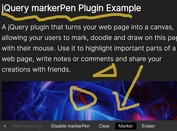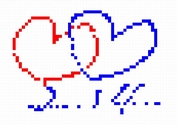Create A Drawing & Signature App With jQuery And HTML5 Canvas
| File Size: | 7.2 KB |
|---|---|
| Views Total: | 16873 |
| Last Update: | |
| Publish Date: | |
| Official Website: | Go to website |
| License: | MIT |
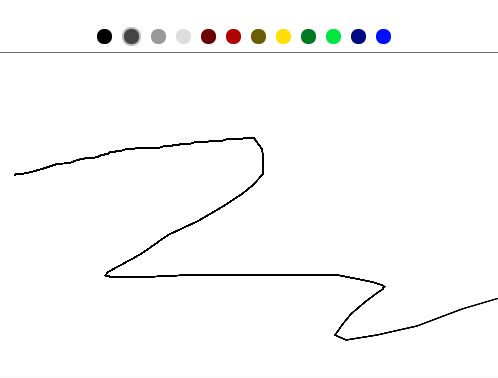
Basic Canvas Paint is a jQuery plugin used to generate a touch-enabled drawing/paint/signature web app using HTML5 canvas and a little bit JavaScript.
Features:
- Mobile-friendly.
- Color picker.
- Export as an image.
How to use it:
1. Import jQuery JavaScript library and the Basic Canvas Paint plugin's files into the document.
<link rel="stylesheet" href="css/bcPaint.css">
<link rel="stylesheet" href="css/bcPaint.mobile.css">
<script src="https://code.jquery.com/jquery-3.3.1.slim.min.js"
integrity="sha384-q8i/X+965DzO0rT7abK41JStQIAqVgRVzpbzo5smXKp4YfRvH+8abtTE1Pi6jizo"
crossorigin="anonymous">
</script>
<script src="js/bcPaint.js"></script>
2. Create a container element in which you want to place the canvas.
<div id="bcPaint"></div>
3. Initialize the Basic Canvas Paint plugin. Done.
$(function(){
$('#bcPaint').bcPaint();
});
4. Customize the colors for the color picker.
$(function(){
$('#bcPaint').bcPaint({
// default color
defaultColor : '000000',
// default color set
colors : [
'000000', '444444', '999999', 'DDDDDD', '6B0100', 'AD0200',
'6B5E00', 'FFE000', '007A22', '00E53F', '000884', '000FFF'
],
// extend default set
addColors : []
});
});
Changelog:
2021-05-22
- JS & CSS Update
This awesome jQuery plugin is developed by bobkovalex. For more Advanced Usages, please check the demo page or visit the official website.