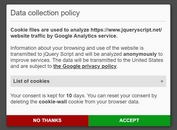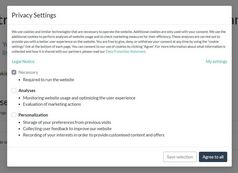Customizable EU Cookie Notice Popup Plugin - jQuery CookiePopup.js
| File Size: | 31.1 KB |
|---|---|
| Views Total: | 3593 |
| Last Update: | |
| Publish Date: | |
| Official Website: | Go to website |
| License: | MIT |
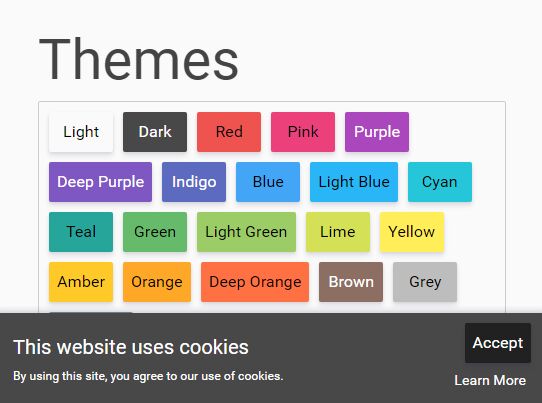
CookiePopup.js is a simple, responsive cookie acceptance jQuery plugin that allows your web app to comply with EU cookie law, in a non-obtrusive way that conforms to your site's style.
Features:
- Easy to Use
- Customizable: Many different themes and options available.
- Responsive: Scales to fit your device automatically. No extra work needed!
How to use it:
1. Include the style sheet accept-cookies.css in the page's header section.
<script src="//code.jquery.com/jquery.min.js"></script> <script src="cookiepopup.js"></script>
2. Include the JavaScript file cookiepopup.js after jQuery library:
<script src="//code.jquery.com/jquery.min.js"></script> <script src="cookiepopup.js"></script>
3. Add the $.acceptCookies() function to the webpage and done.
$(function () {
$.acceptCookies();
}
4. Customize the cookie popup with the following options.
$.acceptCookies({
// popup title
title: "This website uses cookies",
// notification text
text: "By using this site, you agree to our use of cookies.",
// Light, Dark, Red, Pink, Purple
// Deep, Purple, Indigo, Blue, Light Blue
// Cyan, Teal, Green, Light Green, Lime
// Yellow, Amber, Orange, Deep, Orange
// Brown, Grey, Blue Grey
theme: "light",
// shows learn more link
learnMore: true,
// Top, Top Left, Top Right
// Bottom, Bottom Left, Bottom Right
position: "bottom",
// callback
onAccept: function(){}
});
5. Customize the expiry date in the saveCookie() function.
function saveCookie() {
var expires = "expires=01/01/2099"
document.cookie = "cookiesAccepted=true; " + expires + "; path=/";
}
Change log:
2017-09-20
- Refactored cookie plugin options.
- CSS update
This awesome jQuery plugin is developed by mjk90. For more Advanced Usages, please check the demo page or visit the official website.