Expand Html Element To Full Screen Using jQuery
| File Size: | 1.79 KB |
|---|---|
| Views Total: | 12599 |
| Last Update: | |
| Publish Date: | |
| Official Website: | Go to website |
| License: | MIT |
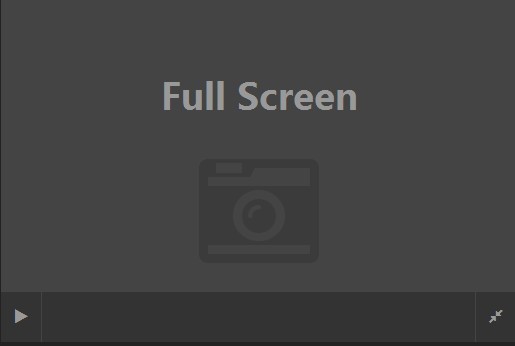
With a little jQuery script, you can responsively expand an Html element to fullsize of browser window with a smooth transition effect. Great for creating a gallery/slideshow/video container which allows you to easily switch to fullscreen mode by clicking a toggle button.
How to use it:
1. Load the Font Awesome in the head section for the toggle icons (Optional).
<link href="//netdna.bootstrapcdn.com/font-awesome/4.1.0/css/font-awesome.min.css" rel="stylesheet">
2. Create an video player container with a fullscreen mode toggle icon and play/pause controls.
<div class="player">
<div class="pl-wrap">
<!-- Your content goes here -->
<div id="pl-bar"> <i class="fa fa-play"></i> <i class="fa fa-expand r"></i> </div>
</div>
</div>
3. The required CSS styles.
.r { float: right; }
/*PLAYER*/
.player {
position: relative;
width: 850px;
height: 480px;
margin-top: -240px;
margin-left: auto;
margin-right: auto;
margin-bottom: 0;
background: #444;
-webkit-transition: all 0.3s ease;
-moz-transition: all 0.3s ease;
-o-transition: all 0.3s ease;
-ms-transition: all 0.3s ease;
transition: all 0.3s ease;
}
.player.active {
margin-top: 0;
top: 0 !important;
}
.pl-wrap {
position: relative;
width: 100%;
height: 100%;
}
#pl-bar {
position: absolute;
bottom: 0;
left: 0;
height: 50px;
width: 100%;
background: #333;
border-top: 1px solid #444;
}
#pl-bar i {
height: 100%;
width: 40px;
border-left: 1px solid #444;
line-height: 50px;
text-align: center;
color: #999;
cursor: pointer;
}
#pl-bar i:first-child {
border-left: none;
border-right: 1px solid #444;
}
#pl-bar i:hover {
color: #eaeaea;
background: #3b3b3b;
}
4. Include the latest version of jQuery library at the end of the web page.
<script src="//ajax.googleapis.com/ajax/libs/jquery/1.11.1/jquery.min.js"></script>
5. The Javascript to active the fullscreen transition.
$(document).ready(function(){
var w = $(window).width();
var h = $(window).height();
var pl = $('.player');
pl.css('top', h/2);
//FULL SCREEN
var c = 1;
$('.fa-expand').click(function() {
c++;
$(this).toggleClass('fa-compress');
//odd -> Full Screen
if(c%2==0){
pl.animate({width:w}, 300, function(){
$(this).animate({height:h}, 300);
pl.addClass('active');
});
}
//even -> Exit Full Screen
if (c%2!=0){
pl.animate({height:'480'}, 300, function(){
$(this).animate({width:'850'}, 300);
pl.removeClass('active');
});
}
});
//PLAY BTN
$('.fa-play').click(function(){
$(this).toggleClass('fa-pause');
});
});
This awesome jQuery plugin is developed by andrecortellini. For more Advanced Usages, please check the demo page or visit the official website.











