iOS Style Custom Browser Scrollbar with jQuery and CSS
| File Size: | 13.5 KB |
|---|---|
| Views Total: | 2658 |
| Last Update: | |
| Publish Date: | |
| Official Website: | Go to website |
| License: | MIT |
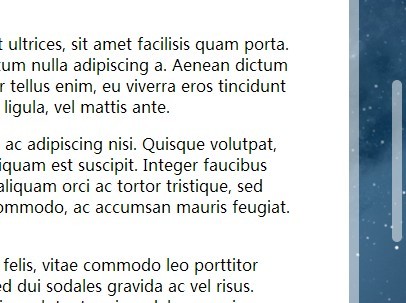
Just another jQuery & jQuery UI plugin that replaces the default browser scrollbar with your own styles.
How to use it:
1. Include the necessary jQuery and jQuery UI in your web page.
<script src="//ajax.googleapis.com/ajax/libs/jquery/1.11.1/jquery.min.js"></script> <script src="//ajax.googleapis.com/ajax/libs/jqueryui/1.10.4/jquery-ui.min.js"></script>
2. Include the jQuery mousewheel plugin to add mouse wheel support.
<script src="//cdnjs.cloudflare.com/ajax/libs/jquery-mousewheel/3.1.11/jquery.mousewheel.min.js"></script>
3. Include the jQuery scrollbar plugin after jQuery library.
<script src="scrollbar-plugin.js"></script>
4. Initialize the plugin to active the custom browser scrollbar.
$(function() {
$.scrollbar();
});
5. Add your own styles to the browser scrollbar.
.scrollbar-track {
position: fixed;
right: 0px;
top: 0px;
width: 20px;
height: 100%;
background: transparent
}
.scrollbar {
position: fixed;
right: 0px;
width: 20px;
background-color: rgba(255, 255, 255, 0.5);
border: 5px solid transparent;
background-clip: content-box;
border-radius: 10px
}
.scrollbar:hover { background-color: rgba(255, 255, 255, 0.75); }
Change log:
2014-10-08
- Added black version (scrollbar-black.css), for lighter pages.
2014-10-05
- fixed 2 bugs.
This awesome jQuery plugin is developed by tupperkion. For more Advanced Usages, please check the demo page or visit the official website.











