Floating Sidebar Panel Plugin For jQuery - Sticklr.js
| File Size: | 386 KB |
|---|---|
| Views Total: | 2813 |
| Last Update: | |
| Publish Date: | |
| Official Website: | Go to website |
| License: | MIT |
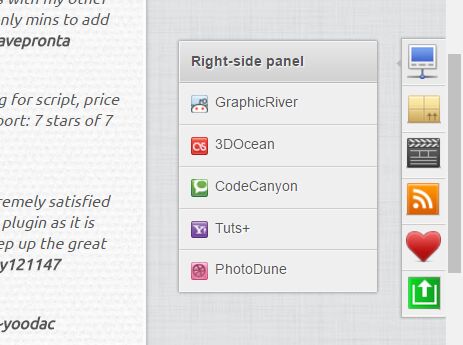
Sticklr.js is a simple, flexible, semantic jQuery plugin used to create a floating side panel that will always be visible when scrolling the webpage.
Features:
- Custom icons.
- Light & dark themes.
- Multiple panels.
- Shows on 'click' or 'hover' events.
- Can be attached to the 'left' or 'right' side of the screen.
How to use it:
1. Load a theme CSS of your choice in the document.
<!-- Dark Theme --> <link href="css/jquery-sticklr-dark-color.css" rel="stylesheet">
<!-- Light Theme --> <link href="css/jquery-sticklr-light-color.css" rel="stylesheet">
2. Create a nested html list for the floating side panel.
<ul id="example" class="sticklr">
<li>
<a href="#" class="icon-addthis" title="This is a floated icon"></a>
<ul>
<li class="sticklr-title">
<a href="#">This is a title</a>
</li>
<li>
<a href="http://www.google.com" class="icon-google">Google</a>
</li>
<li>
<a href="http://www.facebook.com" class="icon-facebook">Facebook</a>
</li>
...
</ul>
</li>
</ul>
3. Activate the plugin and done.
$('#example').sticklr();
4. Config the floating side panel with the following options.
$('#example').sticklr({
// enable animation
animate : false,
// menu height
menuHeight : 20,
// menu width
menuWidth : 180,
relativeGap : 15,
// or top/middle/ground
relativeTo : 'center',
// or hover
showOn : 'click',
// or right
stickTo : 'left',
// tab height
tabHeight : 16,
// tab width
tabWidth : 16
});
This awesome jQuery plugin is developed by faisalman. For more Advanced Usages, please check the demo page or visit the official website.











