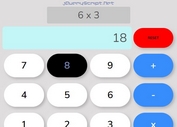Lightweight Star Rating Plugin With jQuery And Glyphicons - J-Rating
| File Size: | 6.32 KB |
|---|---|
| Views Total: | 2118 |
| Last Update: | |
| Publish Date: | |
| Official Website: | Go to website |
| License: | MIT |
J-Rating is a lightweight, simple-to-use jQuery plugin that helps you implement a star rating control using radio buttons and Bootstrap's Glyphicons.
How to use it:
1. Load the necessary Bootstrap's style sheet and j-rating.css in the head section of the html document.
<link rel="stylesheet" href="bootstrap.min.css"> <link rel="stylesheet" href="j-rating.css" >
2. Create a container element for the star rating control.
<div id="rating"></div>
3. Load both jQuery library and the jQuery J-Rating plugin's script at the document of the document.
<script src="//code.jquery.com/jquery.min.js"></script> <script src="j-rating.js"></script>
4. Initialize the star rating control with default settings.
$("#rating").jRating();
5. All default configuration options.
$("#rating").jRating({
// number of stars
stars: 5,
// size of stars
size: false,
// default color
buttons_color: false,
// active color
active_color: false,
// shows text next to the rating control
text: false
});
Change log:
2017-01-28
- Update to j-rating advance.
This awesome jQuery plugin is developed by yben56. For more Advanced Usages, please check the demo page or visit the official website.