Minimal Clean Pagination Plugin For jQuery - Pagination.js
| File Size: | 17.7 KB |
|---|---|
| Views Total: | 2653 |
| Last Update: | |
| Publish Date: | |
| Official Website: | Go to website |
| License: | MIT |
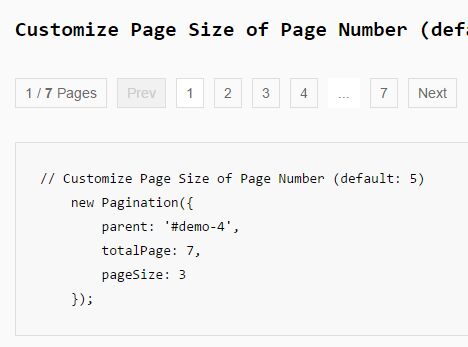
The Pagination.js jQuery plugin allows dynamically generating a minimal, clean, full-featured pagination control to page the large text content on the webpage.
How to use it:
1. To use this plugin, place the following JavaScript and CSS files into the document and we're ready to go.
<link href="css/pagination.css" rel="stylesheet"> <script src="//code.jquery.com/jquery.min.js"></script> <script src="js/pagination.js"></script>
2. Create a container element in which you want to place the pagination links.
<div class="demo" id="demo"></div>
3. Create a new pagination object and specify the number of total pages & page size.
new Pagination({
parent: '#demo',
totalPage: 10,
pageSize: 10
});
// or
$('#demo').pagination({
totalPage: 10,
pageSize: 10
});
4. Adjust the alignment of the pagination control.
new Pagination({
parent: '#demo',
totalPage: 10,
pageSize: 10,
align: 'center' // 'left', 'right'
});
5. Options and defaults.
$('#demo').pagination({
parent: null,
totalPage: 0,
currentPage: 1,
pageSize: 5,
showPages: true,
showPrev: true,
showNext: true,
showPageNumbers: true,
alwaysShowPrevNext: true,
prevText: 'Prev',
nextText: 'Next',
ellipsisText: '...',
align: 'left',
beforeInit: null,
afterInit: null,
beforeRender: null,
afterRender: null,
beforeDrawPage: null,
afterDrawPage: null,
WRAP: '<div class="' + CLS_WRAP + '" id="{id}"></div>',
LIST: '<ul class="' + CLS_LIST + '"></ul>',
PAGES: '<li class="' + CLS_PAGE + ' ' + CLS_PAGES + ' ' + CLS_FIRST + '"><span class="text"><em class="' + CLS_INDEX + '">{current}</em> / <strong class="total">{total}</strong> Pages</span></li>',
PREV: '<li class="' + CLS_PAGE + ' ' + CLS_PREV + '"><a class="text">{prev}</a></li>',
NEXT: '<li class="' + CLS_PAGE + ' ' + CLS_NEXT + ' ' + CLS_LAST + '"><a class="text">{next}</a></li>',
PAGE: '<li class="' + CLS_PAGE + ' ' + CLS_NAV + '" title="{page}"><a class="text">{page}</a></li>',
FIRST: '<li class="' + CLS_PAGE + ' ' + CLS_NAV + '" title="1"><a class="text">1</a></li>',
LAST: '<li class="' + CLS_PAGE + ' ' + CLS_NAV + '" title="{total}"><a class="text">{total}</a></li>',
ELLIPSIS: '<li class="' + CLS_PAGE + ' ' + CLS_ELLIPSIS + '"><span class="text">{ellipsis}</span></li>',
CURRENT: '<li class="' + CLS_PAGE + ' ' + CLS_NAV + ' ' + CLS_CURRENT + '"><span class="text">{page}</span></li>'
});
6. API methods.
// init
new Pagination().init({
// options
});
// sets properties
new Pagination().set({
align: 'right'
}).init({
parent: '#demo',
totalPage: 10
});
// gets properties
new Pagination().get( prop )
// gets or sets the totalPage property
var pager = new Pagination({
parent: '#demo',
totalPage: 10
}).total(44);
pager.total(); // -> 44
// gets or sets the current page
var pager = new Pagination({
parent: '#demo',
totalPage: 10
}).current(4);
pager.current(); // -> 4
// gets or sets the pageSize propery
var pager = new Pagination({
parent: '#demo-4',
totalPage: 10,
currentPage: 5
}).size(3);
pager.size(); // -> 3
// reloads the plugin
var pager = new Pagination({
parent: '#demo',
totalPage: 10,
currentPage: 5
});
pager.reload({
totalPage: 110,
currentPage: 53,
pageSize:7
});
// renders the pagination
var pager = new Pagination({
parent: '#demo-7',
totalPage: 10,
currentPage: 5
});
pager.render();
// sets the alignment
var pager = new Pagination({
parent: '#demo',
totalPage: 11,
currentPage: 5
});
pager.align('right');
// shows the pagination
new Pagination().show();
// hides the pagination
new Pagination().hide();
// disables the pagination
new Pagination().disable();
// enables the pagination
new Pagination().enable();
// destroys the pagination
new Pagination().destroy();
// updates the pagination
new Pagination().update();
// returns true/false
new Pagination().isDisabled();
// prev page
new Pagination().prev();
// next page
new Pagination().next();
// goes to a specific page
new Pagination().change( page );
7. Events.
// before change
var Pager = new Pagination({
parent: '#demo',
totalPage: 15,
align: 'right'
});
Pager.on('beforeChange', function(args){
$.each(args, function(key,value){
console.log(value);
});
});
// after change
var Pager = new Pagination({
parent: '#demo',
totalPage: 15,
align: 'right'
});
Pager.on('afterChange', function(args){
$.each(args, function(key,value){
console.log(value);
});
});
// before show
var Pager = new Pagination({
parent: '#demo',
totalPage: 15,
align: 'right'
});
Pager.hide().on('afterChange', function(args){
$.each(args, function(key,value){
console.log(value);
});
}).show();
// after show
var Pager = new Pagination({
parent: '#demo',
totalPage: 15,
align: 'right'
});
Pager.hide().on('afterShow', function(args){
$.each(args, function(key,value){
console.log(value);
});
}).show();
// before hide
var Pager = new Pagination({
parent: '#demo',
totalPage: 15,
align: 'right'
});
Pager.on('beforeHide', function(args){
$.each(args, function(key,value){
console.log(value);
});
}).hide();
// after hide
var Pager = new Pagination({
parent: '#demo',
totalPage: 15,
align: 'right'
});
Pager.on('afterHide', function(args){
$.each(args, function(key,value){
console.log(value);
});
}).hide();
// before disable
var Pager = new Pagination({
parent: '#demo',
totalPage: 15,
align: 'right'
});
Pager.on('beforeDisable', function(args){
$.each(args, function(key,value){
console.log(value);
});
}).disable();
// after disable
var Pager = new Pagination({
parent: '#demo',
totalPage: 15,
align: 'right'
});
Pager.on('afterDisable', function(args){
$.each(args, function(key,value){
console.log(value);
});
}).disable();
// before enable
var Pager = new Pagination({
parent: '#demo',
totalPage: 15,
align: 'right'
});
Pager.disable().on('beforeEnable', function(args){
$.each(args, function(key,value){
console.log(value);
});
}).enable();
// after enable
var Pager = new Pagination({
parent: '#demo',
totalPage: 15,
align: 'right'
});
Pager.disable().on('afterEnable', function(args){
$.each(args, function(key,value){
console.log(value);
});
}).enable();
// before destroy
var Pager = new Pagination({
parent: '#demo',
totalPage: 15,
align: 'right'
});
Pager.on('beforeDestroy', function(args){
$.each(args, function(key,value){
console.log(value);
});
}).destroy();
// after destroy
var Pager = new Pagination({
parent: '#demo',
totalPage: 15,
align: 'right'
});
Pager.on('afterDestroy', function(args){
$.each(args, function(key,value){
console.log(value);
});
}).destroy();
This awesome jQuery plugin is developed by yaohaixiao. For more Advanced Usages, please check the demo page or visit the official website.











