Multi Draggable Plugin For jQuery UI - multidraggable
| File Size: | 6.15 KB |
|---|---|
| Views Total: | 9200 |
| Last Update: | |
| Publish Date: | |
| Official Website: | Go to website |
| License: | MIT |
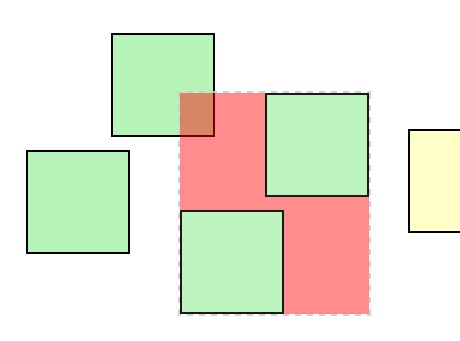
A jQuery plugin for enhancing the default jQuery UI draggable functionality that allows to drag multiple selected DOM elements at a time, with snapping and cloning support.
How to use it:
1. The plugin requires jQuery and jQuery loaded properly in the document.
<link rel="stylesheet" href="jquery-ui.css"> <script src="jquery.min.js"></script> <script src="jquery-ui.js"></script>
2. Load the jQuery multidraggable plugin's script after jQuery.
<link rel="stylesheet" href="mdrag-ex.css"> <script src="mdrag-ex.js"></script>
3. Call the function on the target draggable element(s) and done.
$('#container .item').draggable();
4. Possible plugin options.
$('#container .item').draggable({
// enable multiple draggable
multiple: false,
// shows clone helper
cloneHelper: false,
// selected element
selected: '.selected',
// snaps to .selector
snap: '.selector',
// before start
beforeStart: function(){}
});
Change log:
2017-05-17
- Fixed for IE.
This awesome jQuery plugin is developed by aichukanov. For more Advanced Usages, please check the demo page or visit the official website.











