Responsive Touch-friendly Image Comparison Plugin With jQuery - bgCompare.js
| File Size: | 12.4 KB |
|---|---|
| Views Total: | 1465 |
| Last Update: | |
| Publish Date: | |
| Official Website: | Go to website |
| License: | MIT |
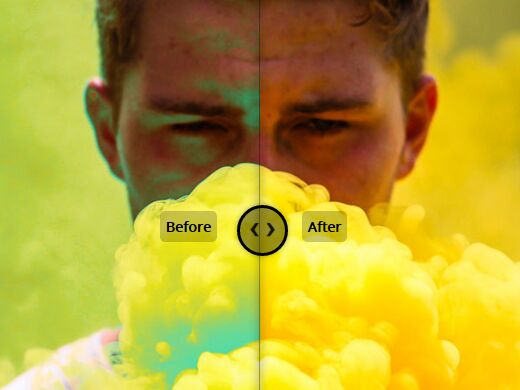
bgCompare.js is a responsive, mobile-friendly jQuery image comparison plugin which allows you to view before / after images with support for both mouse drag and touch movements.
How to use it:
1. Include the latest jQuery JavaScript library together with the jQuery bgCompare plugin's files on your html page.
<link href="css/bgCompare.min.css" rel="stylesheet"> <script src="//code.jquery.com/jquery-3.1.1.min.js"></script> <script src="js/bgCompare.min.js"></script>
2. Create a DIV container to hold your before / after images.
<div id="demo"></div>
3. Initialize the plugin and specify the path to your own before / after images.
bgCompare({
beforeImage: "before.jpg",
afterImage: "after.jpg",
targetId: "demo"
});
4. Customize the image comparison slider.
bgCompare({
// show before / after tooltips
showTooltips: "yes",
// before text
txtBefore: "Before"
// after text
txtAfter: "After"
// or "dark-theme"
handleTheme: "light-theme",
// initial position
sliderPos: "15%"
});
5. Set the the size of the before / after images.
bgCompare({
bgSize: "contain"
});
This awesome jQuery plugin is developed by theflupke. For more Advanced Usages, please check the demo page or visit the official website.











