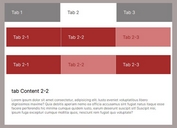Basic Semantic Tabs Plugin With jQuery - saTabs.js
| File Size: | 6.23 KB |
|---|---|
| Views Total: | 488 |
| Last Update: | |
| Publish Date: | |
| Official Website: | Go to website |
| License: | MIT |
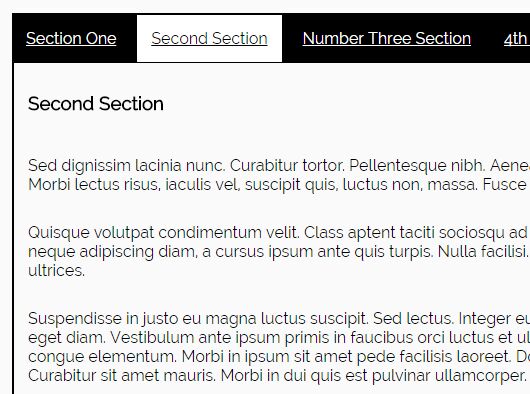
saTabs.js is a very small jQuery plugin to generate tabs from an unordered list which links to a collection of content sections within the document.
More features:
- 2 animations: slide and fade.
- Supports hash change event.
- Easy to style.
- Simple to implement.
How to use it:
1. Create anchor links in the 'data-tabscrollnavcontainer'. If we pass a type in here, we can control the method of change. Right now we can do fade, slide and none.
<ul data-tabscrollnavcontainer="fade">
<li>
<a href="#one">Section One</a>
</li>
<li>
<a href="#two">Second Section</a>
</li>
<li>
<a href="#three">Number Three Section</a>
</li>
<li>
<a href="#four">4th section</a>
</li>
</ul>
2. Create your own content sections section that have the same ID as the anchor tags we created.
<article>
<section id="one">
<h3>Section One</h3>
</section>
<section id="two">
<h3>Second Section</h3>
</section>
<section id="three">
<h3>Number Three Section</h3>
</section>
<section id="four">
<h3>4th Section</h3>
</section>
</article>
3. Initialize the saTabs.js. Done.
saTabs.init();
4. Style the tabs in the CSS as per your needs.
ul li {
display: inline-block;
background-color: black;
padding: 1%;
}
ul {
background-color: black;
padding: 0;
}
a, a:visited, a:active, a:hover { color: white; }
.tabscroll_activeNavi {
background-color: white;
border-width: 2px 2px 0 2px;
border-color: black;
border-style: solid
}
.tabscroll_activeNavi a, .tabscroll_activeNavi a:visited, .tabscroll_activeNavi a:active, .tabscroll_activeNavi a:hover { color: black; }
article {
margin: 0;
padding: 0;
border-width: 0 2px 2px 2px;
border-color: black;
border-style: solid
}
This awesome jQuery plugin is developed by justMoritz. For more Advanced Usages, please check the demo page or visit the official website.