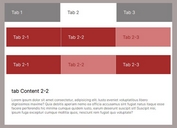Creative Geometric Tabs System With jQuery And CSS3
| File Size: | 7.13 KB |
|---|---|
| Views Total: | 476 |
| Last Update: | |
| Publish Date: | |
| Official Website: | Go to website |
| License: | MIT |
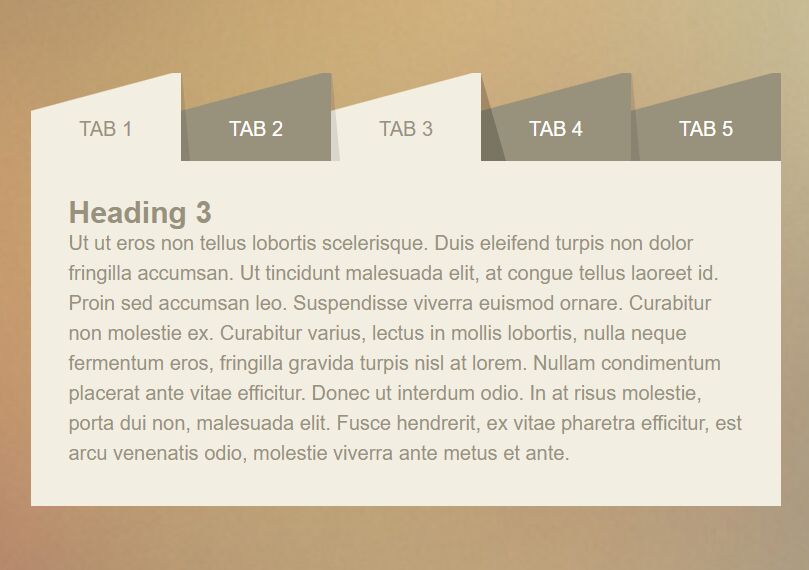
A creative geometric tabs system built with JavaScript (jQuery), HTML list, and CSS/CSS3.
It is great for web designers who want to create a more visually appealing and more interactive element of their content. Can be used for portfolios, galleries, sliders, and much more.
How to use it:
1. Add tabs and tabbed content to the tabs system.
<ul class="tabs" data-tabgroup="first-tab-group">
<li><a href="#tab1" class="active">Tab 1</a></li>
<li><a href="#tab2">Tab 2</a></li>
<li><a href="#tab3">Tab 3</a></li>
<!-- More Tabs Here -->
</ul>
<section id="first-tab-group" class="tabgroup">
<div id="tab1">
Tab 1 Content
</div>
<div id="tab2">
Tab 2 Content
</div>
<div id="tab3">
Tab 3 Content
</div>
<!-- More Tabbed Content Here -->
</section>
2. Style the tabs.
.tabs li {
list-style: none;
float: left;
width: 20%;
}
.tabs a {
display: block;
text-align: center;
text-decoration: none;
position: relative;
text-transform: uppercase;
color: #fff;
height: 70px;
line-height: 90px;
background: linear-gradient(165deg, transparent 29%, #98927C 30%);
}
.tabs a:hover,
.tabs a.active {
background: linear-gradient(165deg, transparent 29%, #F2EEE2 30%);
color: #98927C;
}
.tabs a:before {
content: '';
position: absolute;
z-index: 11;
left: 100%;
top: -100%;
height: 70px;
line-height: 90px;
width: 0;
border-bottom: 70px solid rgba(0, 0, 0, 0.1);
border-right: 7px solid transparent;
}
.tabs a.active:before {
content: '';
position: absolute;
z-index: 11;
left: 100%;
top: -100%;
height: 70px;
line-height: 90px;
width: 0;
border-bottom: 70px solid rgba(0, 0, 0, 0.2);
border-right: 20px solid transparent;
}
3. Style the tabbed content.
.tabgroup {
box-shadow: 2px 2px 2px 2px rgba(0, 0, 0, 0.1);
}
.tabgroup div {
padding: 30px;
background: #F2EEE2;
box-shadow: 0 3px 10px rgba(0, 0, 0, 0.3);
}
4. Load the needed jQuery library in the document.
<script src="/path/to/cdn/jquery.slim.min.js"></script>
5. Enable the tabs to navigate through the tabbed content.
$('.tabgroup > div').hide();
$('.tabgroup > div:first-of-type').show();
$('.tabs a').click(function(e){
e.preventDefault();
var $this = $(this),
tabgroup = '#'+$this.parents('.tabs').data('tabgroup'),
others = $this.closest('li').siblings().children('a'),
target = $this.attr('href');
others.removeClass('active');
$this.addClass('active');
$(tabgroup).children('div').hide();
$(target).show();
})
This awesome jQuery plugin is developed by jdniki. For more Advanced Usages, please check the demo page or visit the official website.