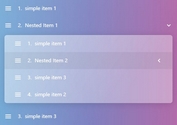Simple jQuery & Html5 Drag and Drop Plugin - DD
| File Size: | 14.9 KB |
|---|---|
| Views Total: | 1566 |
| Last Update: | |
| Publish Date: | |
| Official Website: | Go to website |
| License: | MIT |
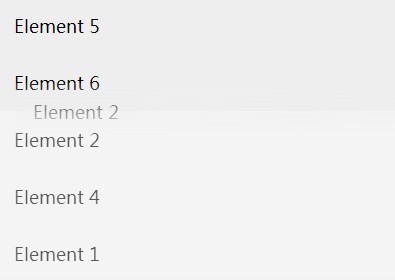
A lightweight and customizable jQuery drag'n'drop library which allows you to move Html elements from a container to another.
How to use it:
1. Include jQuery library and the jQuery DD plugin in the document.
<script src="//ajax.googleapis.com/ajax/libs/jquery/1.11.1/jquery.min.js"></script> <script type="text/javascript" src="jquery.dd.js"></script>
2. Create the source container with data-dd="source" attribute. Add the data-dd-status="fixed" attribute to the Html elements which you wish to make them undraggable.
<div id="ddsource" data-dd="source"> <div data-dd-status="fixed">Source</div> <div class="example-element">Element 1</div> <div class="example-element">Element 2</div> <div class="example-element">Element 3</div> ... </div>
3. Create the destination container with data-dd="target" and data-dd-reordable="true" attributes.
<div id="ddtarget" data-dd="target" data-dd-reordable="true"> <div data-dd-status="fixed">Targets</div> <div class="example-element">Element 4</div> <div class="example-element">Element 5</div> </div>
4. Style the draggable elements and containers in CSS.
#ddsource,
#ddtarget {
...
}
.example-element {
...
}
This awesome jQuery plugin is developed by Choko256. For more Advanced Usages, please check the demo page or visit the official website.