Simple jQuery Plugin For Sticky Headers On Scroll - stickyHeaders
| File Size: | Unknown |
|---|---|
| Views Total: | 1485 |
| Last Update: | |
| Publish Date: | |
| Official Website: | Go to website |
| License: | MIT |
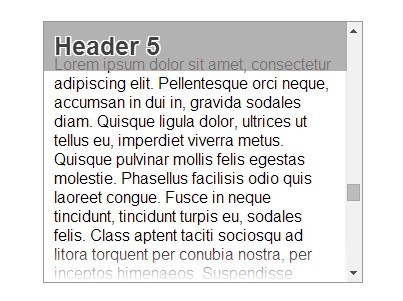
An extremely simple jQuery plugin used to make the content headers sticky at the top of their parent container as you scroll down.
How to use it:
1. Add jQuery library together with jquery.stickyheaders.js and stickyheaders.css in the document.
<script src="http://code.jquery.com/jquery-1.11.1.min.js"></script> <script src="jquery.stickyheaders.js"></script> <link rel="stylesheet" href="stickyheaders.css">
2. Make the elements with CSS class of 'stickyHeader' always sticky at the top of the parent container with CSS class of 'stickyContainer'.
<div class="stickyContainer">
<div class="stickyHeader">Header 1</div>
... content ...
<div class="stickyHeader">Header 2</div>
... content ...
<div class="stickyHeader">Header 3</div>
... content ...
</div>
3. Call the plugin on the container and done.
$('.stickyContainer').stickyHeaders();
This awesome jQuery plugin is developed by Hypnopompia. For more Advanced Usages, please check the demo page or visit the official website.











