Tiny jQuery Plugin For Annotating HTML Elements - Annotations
| File Size: | 10.5 KB |
|---|---|
| Views Total: | 1767 |
| Last Update: | |
| Publish Date: | |
| Official Website: | Go to website |
| License: | MIT |
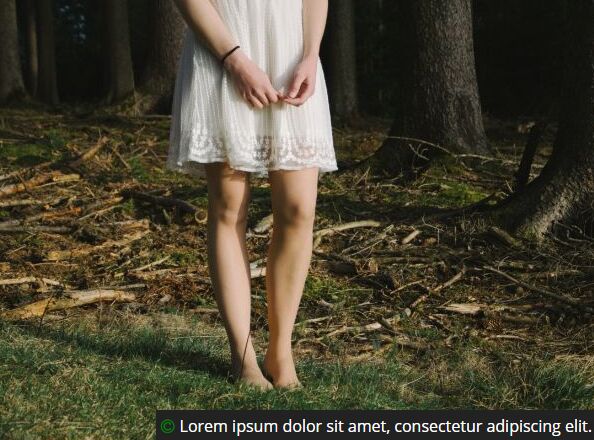
Annotations is a super tiny jQuery plugin used to generate an customizable annotation at the right bottom of a specified container. Great for displaying reference and copyright text on your images.
How to use it:
1. Place jQuery library and the jQuery Annotations plugin's JavaScript file at the end of the html document.
<script src="//code.jquery.com/jquery.min.js"></script> <script src="js/jquery.annotate.js"></script>
2. Add the CSS class 'annotated' to the target container and specify the annotation text using the data-ann attribute. In addition, the DIV container must have a fixed height.
<div data-ann="Lorem ipsum dolor sit amet"
style="height:450px"
class="annotated">
</div>
3. Initialize the Annotations plugin.
$(".annotated").Annotations();
4. The default CSS styles for the annotation. Feel free to modify, override the CSS snippets as shown below to create your own styles.
.dev .annotated { background-color: rgba(255, 0, 0, 0.5); }
.dev .annotated *:not(.annotation) { background-color: transparent !important; }
.dev .annotated .annotation {
padding: 5px;
background-color: yellow;
position: absolute;
right: 0px;
bottom: 0px;
}
.dev .annotated .annotation i {
color: green;
margin-right: 5px;
}
This awesome jQuery plugin is developed by cuadra. For more Advanced Usages, please check the demo page or visit the official website.











