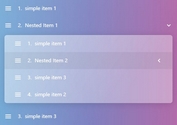Touch-friendly Drag And Drop Plugin With jQuery - drag-drop.plugin.js
| File Size: | 9.26 KB |
|---|---|
| Views Total: | 2821 |
| Last Update: | |
| Publish Date: | |
| Official Website: | Go to website |
| License: | MIT |
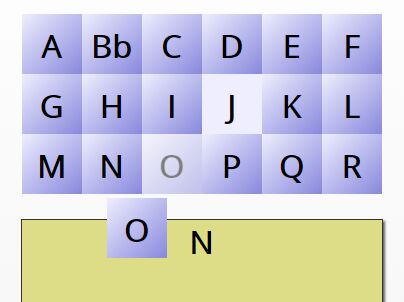
Yet another jQuery drag'n'drop plugin enables drag and drop interactions on any elements, compatible with both mouse and touch events.
How to use it:
1. Include both jQuery library and the jQuery drag-drop.plugin.js script on the webpage.
<script src="//code.jquery.com/jquery-3.1.0.min.js"></script> <script src="jquery.drag-drop.plugin.js"></script>
2. Call the function to enable the drag and drop functionality on specific elements.
$("#list>li").dragdrop();
3. Possible plugin options to config the drag and drop operation.
$("#list>li").dragdrop({
// Drag a clone of the source, and not the actual source element
makeClone: false,
// Class to apply to source element when dragging a clone of the source element
sourceClass: null,
// Specify with true that the source element should hade visibility:hidden while dragging a clone
sourceHide: false,
// Class to apply to the element that is dragged
dragClass: null,
// Class to apply to the dragged element when dropping is possible
canDropClass: null,
// Class to apply to the element that is dropped
dropClass: null,
// is active
isActive: true,
// if set, dragging is limited to this container
container: null,
// Default is to allow all elements to be dragged
canDrag: function($src, event) {
return $src;
},
// Default is to allow dropping inside elements with css stylesheet "drop"
canDrop: function($dst) {
return $dst.hasClass("drop") || $dst.parents(".drop").size()>0;
},
// Default is to move the element in the DOM and insert it into the element where it is dropped
didDrop: function($src, $dst) {
$src.appendTo($dst);
}
});
This awesome jQuery plugin is developed by adhershmnair. For more Advanced Usages, please check the demo page or visit the official website.