Flexible Dynamic Tree Generator With jQuery - Bonsai.js
| File Size: | 13.1 KB |
|---|---|
| Views Total: | 13029 |
| Last Update: | |
| Publish Date: | |
| Official Website: | Go to website |
| License: | MIT |
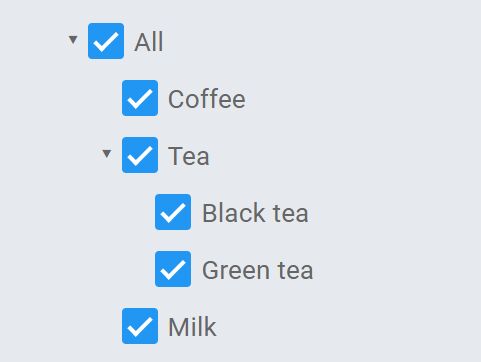
Yet another jQuery tree view plugin that lets you create a flexible, dynamic, expandable and collapsible tree control from nested html lists or hierarchical JSON data.
More features:
- Auto generates checkboxes and radio buttons.
- Indeterminate checkbox is supported as well.
- Useful options and API methods.
How to use it:
1. Include the jQuery Bonsai.js plugin's files on the html page.
<link href="jquery.bonsai.css" rel="stylesheet">
<script src="https://code.jquery.com/jquery-1.12.4.min.js"
integrity="sha384-nvAa0+6Qg9clwYCGGPpDQLVpLNn0fRaROjHqs13t4Ggj3Ez50XnGQqc/r8MhnRDZ"
crossorigin="anonymous">
</script>
<script src="jquery.bonsai.js"></script>
2. Create a basic tree from a nested html list.
<ul id="tea" class="demo1">
<li>Coffee</li>
<li>Tea
<ul>
<li>Black tea</li>
<li>Green tea</li>
</ul>
</li>
<li>Milk</li>
</ul>
$('#tea').bonsai();
3. Make the tree items selectable with checkboxes. This requires the jQuery qubit plugin to handle checkbox states.
<ol id="auto-checkboxes" data-name="foo">
<li class="expanded" data-value="0">All
<ol>
<li data-value="1">Coffee</li>
<li data-value="2" data-id="2">
Tea
<ol>
<li data-name="blacktea" data-value="3">Black tea</li>
<li data-value="4">Green tea</li>
</ol>
</li>
<li data-value="5">Milk</li>
</ol>
</li>
</ol>
$('#auto-checkboxes').bonsai({
expandAll: true,
checkboxes: true,
createInputs: 'checkbox'
});
4. Make the tree items selectable with radio buttons.
<ol id="auto-checkboxes" data-name="foo">
<li class="expanded" data-value="0">All
<ol>
<li data-value="1">Coffee</li>
<li data-value="2" data-id="2">
Tea
<ol>
<li data-name="blacktea" data-value="3">Black tea</li>
<li data-value="4">Green tea</li>
</ol>
</li>
<li data-value="5">Milk</li>
</ol>
</li>
</ol>
$('#auto-radio-buttons').bonsai({
expandAll: true,
createInputs: 'radio'
});
5. Create a tree from JavaScript strings. This requires the jquery-json-list plugin to create a nested list from a JSON document.
<div id="from-JSON"></div>
$('#from-JSON').jsonList({
url: 'json.js',
type: 'groupedItems',
groups: 'locationGroups',
items: 'locations',
// onListItem: called for each list item created from the JSON
onListItem: function(event, listItem, data, isGroup) {
if (!isGroup) {
// set the id into a data value so that Bonsai createInputs
// can set the checkbox value
listItem.attr('data-value', data.id);
}
},
// success: called after the list is created
onSuccess: function(event, jsonList) {
// turn the list into a tree
$(this.el).find('> ol').bonsai({
checkboxes: true,
createInputs: 'checkbox',
handleDuplicateCheckboxes: true,
expandAll: true
});
}
});
// example.js
{
"locationGroups": [
{
"id": 1,
"name": "AU - NSW",
"editable": false,
"children": [1, 2],
"subGroups": []
},
{
"id": 2,
"type": "group",
"name": "AU - QLD",
"editable": false,
"children": []
},
{
"id": 3,
"type": "group",
"name": "AU - SA",
"editable": false,
"children": [3]
},
{
"id": 4,
"type": "group",
"name": "Metropolitan",
"editable": true,
"children": [2]
}
],
"locations": [
{
"id": 1,
"name": "Neutral Bay"
},
{
"id": 2,
"name": "North Sydney",
"selected": true
},
{
"id": 3,
"name": "Valley View"
}
]
}
6. Full plugin options and event handlers.
// expand all items expandAll: false, // optional function to expand an item expand: null, // optional function to collapse an item collapse: null, // add a link to expand all items addExpandAll: false, // add a link to select all checkboxes addSelectAll: false, // a filter selector or function for selectAll selectAllExclude: null, // which attribute of the list items to use as an id idAttribute: 'id', // createInputs: create checkboxes or radio buttons for each list item // by setting createInputs to "checkbox" or "radio". // // The name and value for the inputs can be declared in the // markup using `data-name` and `data-value`. // // The name is inherited from parent items if not specified. // // Checked state can be indicated using `data-checked`. createInputs: false, // checkboxes: run qubit(this.options) on the root node (requires jquery.qubit) checkboxes: false, // handleDuplicateCheckboxes: update any other checkboxes that // have the same value handleDuplicateCheckboxes: false, // createRadioButtons: creates radio buttons for each list item. // // The name and value for the checkboxes can be declared in the // markup using `data-name` and `data-value`. // // The name is inherited from parent items if not specified. // // Checked state can be indicated using `data-checked`. createRadioButtons: false
7. API methods.
ar bonsai = $('#el').data('bonsai');
// updates the tree
bonsai.update();
// returns a jQuery object containing the <li> with the specified id.
bonsai.listItem(id);
// expands an item
bonsai.expand(listItem);
// collapses an item
bonsai.collapse(listItem);
// toggles an item
bonsai.toggle(listItem);
// expands to an item
bonsai.expandTo(listItem);
// expands all the items
bonsai.expandAll(listItem);
// collapses all the items
bonsai.collapseAll(listItem);
// returns an object representing the expanded/collapsed state of the list, using the items' id to identify the list items.
bonsai.serialize();
// collapses all the items
var state = bonsai.serialize();
bonsai.restore(state);
This awesome jQuery plugin is developed by aexmachina. For more Advanced Usages, please check the demo page or visit the official website.











