Versatile jQuery Pagination Plugin For Any Content - Paging.js
| File Size: | 19.9 KB |
|---|---|
| Views Total: | 3244 |
| Last Update: | |
| Publish Date: | |
| Official Website: | Go to website |
| License: | MIT |
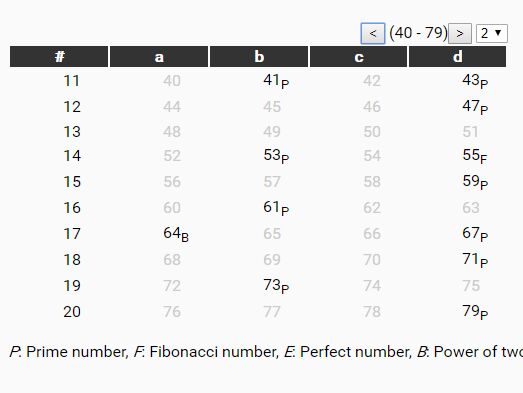
Paging.js is a lightweight, flexible, customizable jQuery based pagination framework which dynamically generates navigation links and buttons for any long web content. You can find more demos in the example folder.
Features:
- Custom pagination format.
- AJAX enabled.
- Cookies enabled.
- Callback functions.
- Supports any web content such as text, lists, tables, images and much more.
- Easy to customize using your own CSS styles.
Basic usage:
1. Download and include the minified version of the jQuery Paging.js plugin after loading jQuery JavaScript library.
<script src="//code.jquery.com/jquery.min.js"></script> <script src="jquery.paging.min.js"></script>
2. Create a placeholder element for the pagination controls.
<div id="pagination"></div>
3. The JavaScript to render a basic pagination inside the container element you just created.
// $("#el").paging(number, options)
$("#pagination").paging(100, {
format: '[< ncnnn >]', // custom format
onSelect: function(page) {
// add code which gets executed when user selects a page
},
onFormat: function(type) {
switch (type) {
case 'block': // n and c
return '<a href="#">' + this.value + '</a>';
case 'next': // >
return '<a href="#">></a>';
case 'prev': // <
return '<a href="#"><</a>';
case 'first': // [
return '<a href="#">first</a>';
case 'last': // ]
return '<a href="#">last</a>';
}
}
});
4. Default configuration options.
// $("#el").paging(number, options)
$("#pagination").paging(100, {
// number of elements overlap
"lapping": 0,
// number of elements per page
"perpage": 10,
// current page
"page": 1,
// refresh callback information
"refresh": {
"interval": 10,
"url": null
},
// visual format string
"format": "",
// set to true, if you want to disable the pagination for a while.
"lock": false,
// set to true if you want the next/prev buttons go circular
"circular": false,
// Alternative click handler to bypass onSelect mechanism
"onClick": null
});
Advanced usage:
1. Create an html list based pagination.
<ol id="paging"> <li>Prev</li> <li>Page #n</li> <li>Page #n</li> <li>Page #c</li> <li>Page #n</li> <li>Page #n</li> <li>Page #n</li> <li>Page #n</li> <li>Next</li> </ol>
$("#paging").easyPaging(100, {
onSelect: function(page) {
console.log("You are on page " + page + " and you will select elements "+(this.slice[0]+1) + "-" + this.slice[1]+"!!!");
}
});
2. onFormat callback.
"onFormat": function(type) {
switch (type) {
case 'block':
if (!this.active)
return '<span class="disabled">' + this.value + '</span>';
else if (this.value != this.page)
return '<em><a href="#' + this.value + '">' + this.value + '</a></em>';
return '<span class="current">' + this.value + '</span>';
case 'right':
case 'left':
if (!this.active) {
return "";
}
return '<a href="#' + this.value + '">' + this.value + '</a>';
case 'next':
if (this.active) {
return '<a href="#' + this.value + '" class="next">Next »</a>';
}
return '<span class="disabled">Next »</span>';
case 'prev':
if (this.active) {
return '<a href="#' + this.value + '" class="prev">« Previous</a>';
}
return '<span class="disabled">« Previous</span>';
case 'first':
if (this.active) {
return '<a href="#' + this.value + '" class="first">|<</a>';
}
return '<span class="disabled">|<</span>';
case 'last':
if (this.active) {
return '<a href="#' + this.value + '" class="prev">>|</a>';
}
return '<span class="disabled">>|</span>';
case 'fill':
if (this.active) {
return "...";
}
}
return ""; // return nothing for missing branches
},
3. onSelect callback.
"onSelect": function(page) {
/** EXAMPLE SLICE **
var data = this.slice;
content.slice(prev[0], prev[1]).css('display', 'none');
content.slice(data[0], data[1]).css('display', 'block');
prev = data;
**/
/** EXAMPLE COOKIE **
setCookie("current", page)
console.log(this);
**/
/** EXAMPLE AJAX **
$.ajax({
"url": '/data.php?start=' + this.slice[0] + '&end=' + this.slice[1] + '&page=' + page,
"success": function(data) {
// content replace
}
});
**/
// Return code indicates if the link of the clicked format element should be followed (otherwise only the click-event is used)
return true;
},
4. onRefresh callback.
"onRefresh": function(json) {
/** EXAMPLE **
if (json.number) {
Paging.setNumber(json.number);
}
if (json.options) {
Paging.setOptions(json.options);
}
Paging.setPage(); // Call with empty params to reload the paginator
**/
}
5. Lock and unlock the pagination.
var paging = $("#el").paging();
// Lock the pager
paging.setOptions({lock: true});
// Unlock the pager
paging.setOptions({lock: false});
Changelog:
2019-03-27
- JS update
This awesome jQuery plugin is developed by infusion. For more Advanced Usages, please check the demo page or visit the official website.











