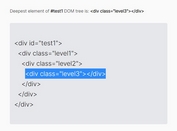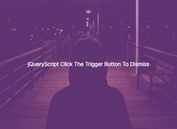Detect DOM Changes In A Container Using Mutation Observer - waitforChild.js
| File Size: | 10.3 KB |
|---|---|
| Views Total: | 1238 |
| Last Update: | |
| Publish Date: | |
| Official Website: | Go to website |
| License: | MIT |
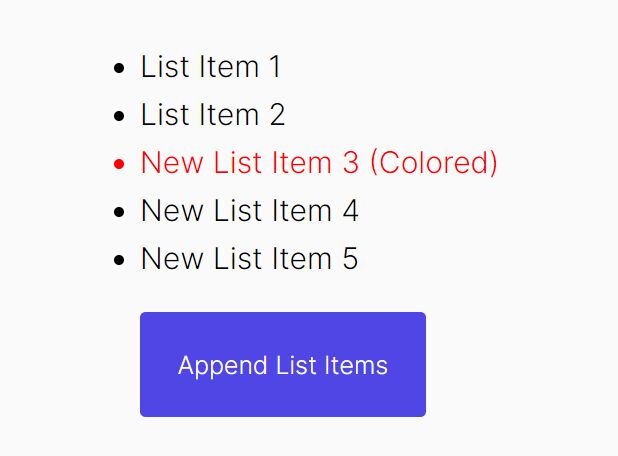
The MutationObserver web API is a powerful tool for tracking changes on the DOM. It's built into browsers, and we can use it with jQuery, also.
waitforChild.js is a tiny jQuery plugin that uses the Mutation Observer API to monitor for DOM changes on a specific container. When it detects an appended of a new child, it then fires an event.
See Also:
How to use it:
1. Download the plugin and include the jquery.waitforChild.js script after jQuery.
<script src="/path/to/cdn/jquery.slim.min.js"></script> <script src="/path/to/jquery.waitforChild.js"></script>
2. Now let's append some elements to a specified container.
<ul id="example"> <li>Item 1</li> <li>Item 2</li> <li>Item 3</li> </ul>
3. Now let's append some elements to a specified container.
$('#example').append('<li class="fouth">Item 4</li>');
$('#example').append('<li class="fifth">Item 5</li>');
$('#example').append('<li class="sixth">Item 6</li>');
...
4. Invoke the function and then find all newly appended elements.
$('#example').waitforChild({
onFound: function(child) {
// do something
},
});
5. Determine whether to apply the onFound function only on the first matching child. Default: false.
$('#example').waitforChild({
onFound: function(child) {
// do something
},
once: true,
});
6. Or apply the onFound function only on the specific element.
$('#example').waitforChild({
onFound: function(child) {
// do something
},
querySelector: 'li.fouth',
});
This awesome jQuery plugin is developed by HuasoFoundries. For more Advanced Usages, please check the demo page or visit the official website.