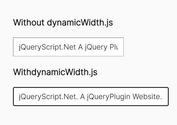Draggable & Resizable Focus Box In jQuery - stageItem.js
| File Size: | 5.39 KB |
|---|---|
| Views Total: | 1392 |
| Last Update: | |
| Publish Date: | |
| Official Website: | Go to website |
| License: | MIT |
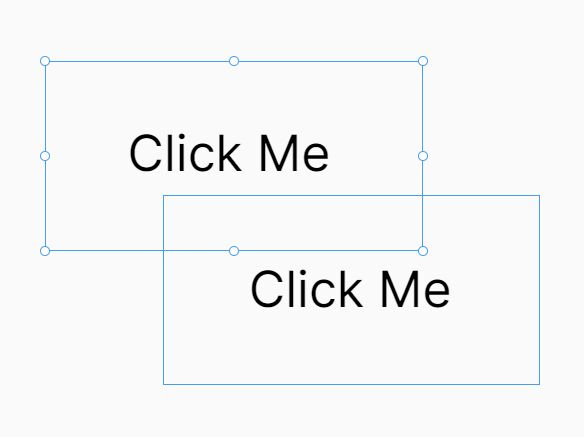
stageItem.js is a tiny jQuery & jQuery UI plugin that helps you create draggable and resizable focus boxes as you've seen in Wix.com drag and drop website builder.
How to use it:
1. Load the necessary jQuery and jQuery UI in the HTML page.
<link rel="stylesheet" href="/path/to/cdn/jquery-ui.min.css" /> <script src="/path/to/cdn/jquery.min.js"></script> <script src="/path/to/cdn/jquery-ui.min.js"></script>
2. Download and load the stageItem.js jQuery plugin.
<script src="stageItem.js"></script>
3. Attach the plugin to the focus box and done.
<div class="box"> Drag & Resize Me </div>
$(function(){
$(".box").stageItem();
});
4. Determine which container the focus box is attached to. Default: 'body'.
$(".box").stageItem({
indicationsContainer: '#container'
});
5. Customize the color of the focus box & resize handles. Default: '#459fed'.
$(".box").stageItem({
mainColor: '#222'
});
6. Determine whether to add a nesting level attribute to the focus box. Default: true.
$(".box").stageItem({
nestingHierarchy: false
});
7. Callback functions.
$(".box").stageItem({
onResizeStart:(e, ui) => {
// do something
},
onResize:(e, ui) => {
// do something
},
onResizeStop:((e, ui) => {
// do something
},
onDragStart:(e, ui) => {
// do something
},
onDrag:(e, ui) => {
// do something
},
onDragStop:(e, ui) => {
// do something
},
});
This awesome jQuery plugin is developed by wix-prototypers. For more Advanced Usages, please check the demo page or visit the official website.