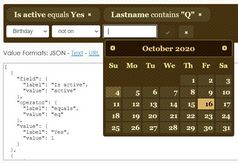Dynamic List Filter & Search In jQuery - Search Filtering
| File Size: | 4.19 KB |
|---|---|
| Views Total: | 5108 |
| Last Update: | |
| Publish Date: | |
| Official Website: | Go to website |
| License: | MIT |
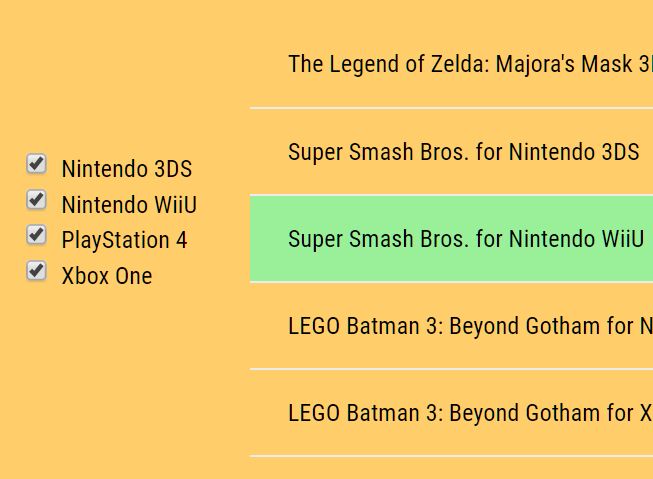
A super tiny jQuery filtering script that provides collection (category) filter and instant search functionalities for a long dynamic list on the webpage.
How to use it:
1. Define your data (e.g. products, books, contacts) containing titles, ID, and category names in a JS array as follows:
const data = [
{
title: "The Legend of Zelda: Majora's Mask 3D",
id: 1,
category: "Nintendo 3DS",
},
{
title: "Super Smash Bros.",
id: 2,
category: "Nintendo 3DS",
},
{
title: "Super Smash Bros.",
id: 3,
category: "Nintendo WiiU",
},
{
title: "LEGO Batman 3: Beyond Gotham",
id: 4,
category: "Nintendo WiiU",
},
{
title: "LEGO Batman 3: Beyond Gotham",
id: 5,
category: "Xbox One",
},
{
title: "LEGO Batman 3: Beyond Gotham",
id: 6,
category: "PlayStation 4",
},
{
title: "Far Cry 4",
id: 7,
category: "PlayStation 4",
},
{
title: "Far Cry 4",
id: 8,
category: "Xbox One",
},
{
title: "Call of Duty: Advanced Warfare",
id: 9,
category: "PlayStation 4",
},
{
title: "Call of Duty: Advanced Warfare",
id: 10,
category: "Xbox One",
},
];
2. Assign matched ID to the list items.
<ul id="games"> <li data-id="1">The Legend of Zelda: Majora's Mask 3D for Nintendo 3DS</li> <li data-id="2">Super Smash Bros. for Nintendo 3DS</li> <li data-id="3">Super Smash Bros. for Nintendo WiiU</li> <li data-id="4">LEGO Batman 3: Beyond Gotham for Nintendo WiiU</li> <li data-id="5">LEGO Batman 3: Beyond Gotham for Xbox One</li> <li data-id="6">LEGO Batman 3: Beyond Gotham for PlayStation 4</li> <li data-id="7">Far Cry 4 for PlayStation 4</li> <li data-id="8">Far Cry 4 for Xbox One</li> <li data-id="9">Call of Duty: Advanced Warfare for PlayStation 4</li> <li data-id="10">Call of Duty: Advanced Warfare for Xbox One</li> </ul>
3. Create a search field to filter through these list items by typing keywords.
<form id="search" action="" method="get">
<fieldset>
<input type="search" placeholder="Enter a game name">
<input type="submit" value="Search">
</fieldset>
</form>
4. Create checkboxes to filter through these list items by category.
<form action="" method="get">
<fieldset>
<ul>
<li>
<label>
<input type="checkbox" value="Nintendo 3DS" checked>
Nintendo 3DS
</label>
</li>
<li>
<label>
<input type="checkbox" value="Nintendo WiiU" checked>
Nintendo WiiU
</label>
</li>
<li>
<label>
<input type="checkbox" value="PlayStation 4" checked>
PlayStation 4
</label>
</li>
<li>
<label>
<input type="checkbox" value="Xbox One" checked>
Xbox One
</label>
</li>
</ul>
</fieldset>
</form>
5. Load the necessary jQuery JavaScript library in the document.
<script src="/path/to/cdn/jquery.min.js"></script>
6. The main jQuery script to enable the filters.
$(() => {
const $checkboxes = $('input[type=checkbox]');
const $games = $('#games');
const $form = $('form#search');
const $input = $('input[type=search]');
let searchIds = data.map(({ id }) => id);
let checkboxIds = data.map(({ id }) => id);
const filterFunc = (_, elem) => {
const id = parseInt(elem.dataset.id, 10);
return searchIds.includes(id) && checkboxIds.includes(id);
};
$checkboxes.on('change', () => {
const values = Array.from($checkboxes.filter(':checked')
.map((_, elem) => elem.value));
checkboxIds = data.filter(({ category }) => (
values.includes(category)
)).map(({ id }) => id);
$games.hide();
$games.filter(filterFunc).show();
});
$form.on('submit', (e) => {
e.preventDefault();
const terms = $input.val();
searchIds = data.filter(({ title }) => (
title.toLowerCase().includes(terms.toLowerCase())
)).map(({ id }) => id);
$games.hide();
$games.filter(filterFunc).show();
});
});
This awesome jQuery plugin is developed by johnisom. For more Advanced Usages, please check the demo page or visit the official website.