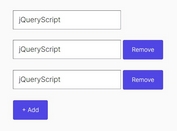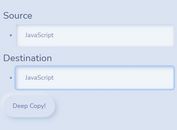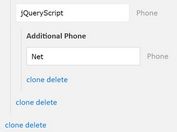Clone Elements And Assign Unique ID & For Values - jQuery Unique Clone
| File Size: | 44.8 KB |
|---|---|
| Views Total: | 1716 |
| Last Update: | |
| Publish Date: | |
| Official Website: | Go to website |
| License: | MIT |
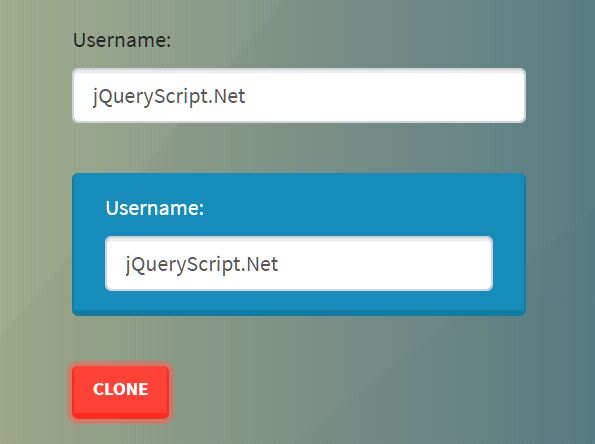
Unique Clone is a jQuery plugin to extend the core clone() method that clones an element while modifying any id and/or for attributes found within the element's scope to append a given suffix.
How to use it:
1. To use the plugin, include the jquery-unique-clone.min.js script after the latest jQuery library.
<script src="https://code.jquery.com/jquery-3.4.1.slim.min.js"
integrity="sha384-J6qa4849blE2+poT4WnyKhv5vZF5SrPo0iEjwBvKU7imGFAV0wwj1yYfoRSJoZ+n"
crossorigin="anonymous">
</script>
<script src="jquery-unique-clone.js"></script>
2. Create a set of elements you want to clone.
<div class="example"> <label for="username">User Name</label> <input type="text" id="username"> </div>
3. The JavaScript to clone the element set.
$(function(){
$('.example').uniqueClone();
});
4. Append the cloned elements to a specific container.
const cloned = $('.example').uniqueClone();
cloned.appendTo('#output');
5. The cloned elements:
<div class="example"> <label for="username-clone">User Name</label> <input type="text" id="username-clone"> </div>
6. Determine whether to clone the element with data and events.
$('.example').uniqueClone(true);
7. Determine whether to clone with data and events of the element and it's children.
$('.example').uniqueClone(true, true);
8. Specify the string to append to the attribute value.
$('.example').uniqueClone(true, false, 'your-suffix');
This awesome jQuery plugin is developed by meowsus. For more Advanced Usages, please check the demo page or visit the official website.