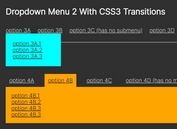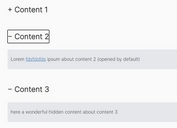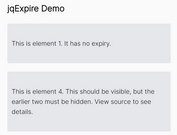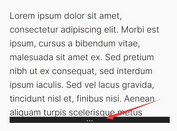Expand & Collapse HTML Content On Click - jQuery toggleOnClick
| File Size: | 4.76 KB |
|---|---|
| Views Total: | 2385 |
| Last Update: | |
| Publish Date: | |
| Official Website: | Go to website |
| License: | MIT |
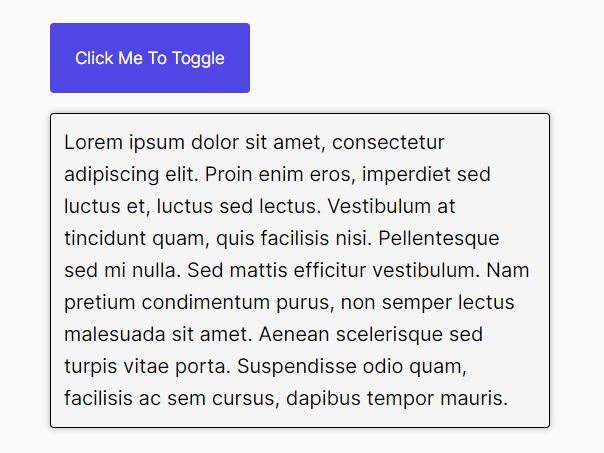
toggleOnClick is a tiny jQuery plugin for expanding & collapsing HTML content by clicking on a trigger element.
Can be helpful in creating popovers, dropdown menus, spoilers, and much more.
How to use it:
1. Import the toggleOnClick jQuery plugin as a module.
<script src="/path/to/cdn/jquery.min.js"></script> <script src="/path/to//index.js" type="module"></script>
// OR import toggleOnClick from './index.js';
2. Create your content to be expanded and collapsed.
<div class="menu" id="js-menu"> Menu or something else... </div>
3. Create a trigger element to toggle the content.
<button id="js-button"> Click To Toggle </button>
4. Enable the trigger button to toggle the content and apply custom animations to open/close states as follows:
$(function() {
toggleOnClick(
$('#js-button'),
$('#js-menu'),
{
open($element) {
$element.slideDown(200);
},
close($element) {
$element.slideUp(200);
}
}
);
});
This awesome jQuery plugin is developed by mavlutovr. For more Advanced Usages, please check the demo page or visit the official website.