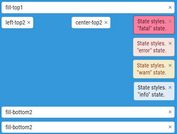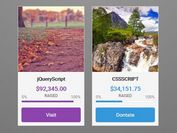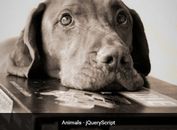Create Stackable And Switchable Cards With The Stacker Plugin
| File Size: | 5.92 KB |
|---|---|
| Views Total: | 424 |
| Last Update: | |
| Publish Date: | |
| Official Website: | Go to website |
| License: | MIT |
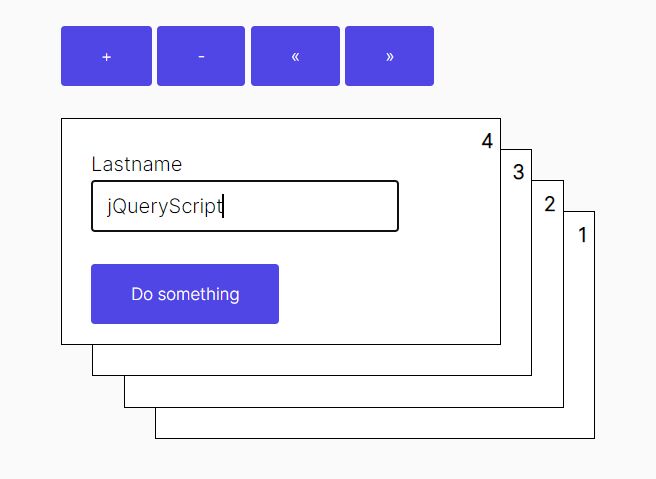
Stacker is a jQuery plugin for dynamically generating stacked cards that you can switch between them programmatically.
How to use it:
1. To begin with, load the Stacker plugin after the latest jQuery library.
<script src="/path/to/cdn/jquery.min.js"></script> <script src="/path/to/js/stacker.js"></script>
2. Insert the content into the cards. The demo page uses the knockout library to handle data binding when you switch between cards.
<div id="stack"> ... Any Content Here ... </div>
3. Attach the plugin to the card container.
$(function(){
$('#stack').stacker();
});
4. Determine the maximum number of cards should be visible at a time. Default: 10.
$('#stack').stacker({
maxVisibleItems: 3
});
5. Apply your own styles to the cards.
.stack {
/* wrapper */
}
.stack-item {
/* item */
}
.stack-index {
/* index */
}
6. Switch between the cards using the prev next methods:
$('#stack').stacker('previous');
$('#stack').stacker('next');
7. Add & remove cards.
$('#stack').stacker('add');
$('#stack').stacker('remove');
8. Fire an event every time an item is changed.
var stacker = $('#stack').stacker();
stacker.on("activeItemChanged", function (e) {
// e.count
// e.activeItemIndex
// e.index
// e.container
});
This awesome jQuery plugin is developed by geersch. For more Advanced Usages, please check the demo page or visit the official website.