Easy Popup Message Plugin For jQuery - Floatcard
| File Size: | 12.3 KB |
|---|---|
| Views Total: | 722 |
| Last Update: | |
| Publish Date: | |
| Official Website: | Go to website |
| License: | MIT |
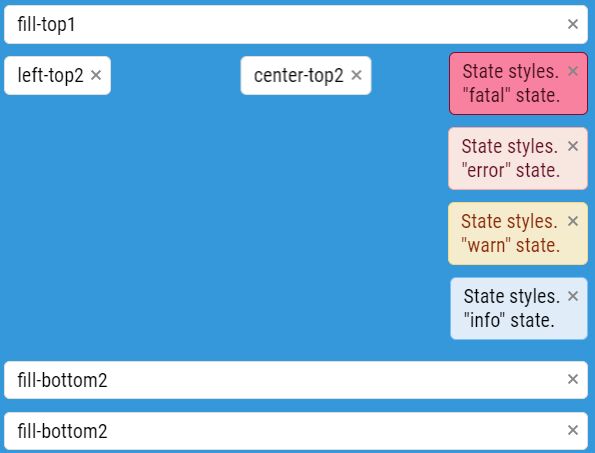
Floatcard is an easy-to-use jQuery popup message plugin which helps you create floating or static notification messages as an alternative to the native browser popup box.
More features:
- Toast-like notification: auto dismisses after a timeout.
- Notification bar: full width notification message.
- 5 predefined notification types: default, fatal, error, warn, info.
- Custom position.
- Can be attached to the whole body or a specified container.
How to use it:
1. To use the plugin and include jQuery library and other required resources on the webpage.
<link rel="stylesheet" href="/path/to/jquery.floatcard.css" /> <script src="/path/to/jquery.min.js"></script> <script src="/path/to/jquery.floatcard.min.js"></script>
2. Create a default popup message on the screen.
$.floatcard("Notification Message Here");
3. Create a toast-like popup message that automatically dismisses after a timeout you specify (Default: 5000).
$.floatcard("Notification Message Here",{
autoHide : true,
autoHideDelay : 3000
});
4. Customize the position you want to place the popup messages. Possible values: right-top, right-bottom, left-top, left-bottom, center-top, center-bottom, fill-top, fill-bottom.
$.floatcard("Notification Message Here",{
position : "right-top"
});
5. Specify the notification type:
$.floatcard("Notification Message Here",{
state : "default", // fatal, error, warn, info
});
6. Display the popup message in a specific container.
$.floatcard("Notification Message Here",{
container : "#yourContainer"
});
7. Add your own CSS class(es) to the popup message.
$.floatcard("Notification Message Here",{
styleClass : 'yourClass'
});
8. Set the z-index property of the popup message. Default: 2000.
$.floatcard("Notification Message Here",{
zIndex : 2000
});
This awesome jQuery plugin is developed by ideaccum. For more Advanced Usages, please check the demo page or visit the official website.











