Confirm An Action Using Bootstrap Modal Component - confirmModal
| File Size: | 15.3 KB |
|---|---|
| Views Total: | 2522 |
| Last Update: | |
| Publish Date: | |
| Official Website: | Go to website |
| License: | MIT |
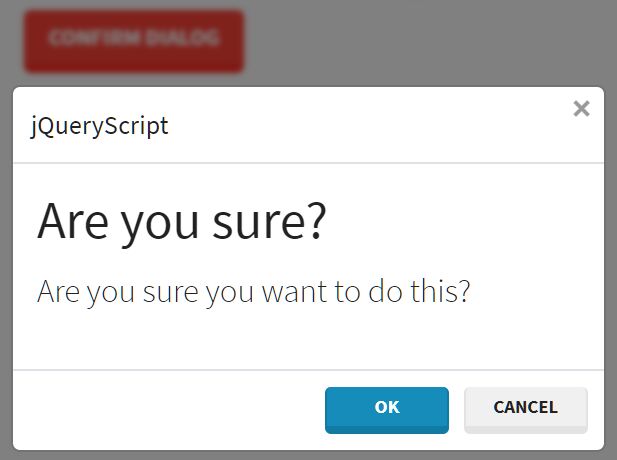
confirmModal is a small jQuery/Bootstrap 4 plugin that simplifies the task of creating customizable confirmation dialog boxes using Bootstrap 4's modal component.
More features:
- Custom confirm/cancel text.
- Allows to vertically center the confirm dialog.
- Fade in/out animations.
- Blurs the background content when the dialog is activated.
- Auto moves the focus to the confirm button.
How to use it:
1. To get started, you first need to load the latest jQuery and Bootstrap 4 framework in the html document.
<link rel="stylesheet" href="/path/to/bootstrap.min.css"> <script src="/path/to/jquery.slim.min.js"></script> <script src="/path/to/bootstrap.min.js"></script>
2. Download and load the minified version of the confirmModal plugin after Bootstrap's JS.
<script src="js/jquery.confirmModal.min.js"></script>
3. Create a basic confirm dialog and perform an action when the users clicks the confirm button.
$.confirmModal('Are you sure?',function(el) {
// do something
});
4. Customize the label text of the confirm/cancel buttons. You can pass the options object as the second parameter to the $.confirmModal function.
$.confirmModal('Are you sure?',{
confirmButton: 'Sure',
cancelButton: 'No Thanks'
},function(el) {
// do something
});
5. Apply a blur effect to specific elements when the confirm dialog is triggered.
$.confirmModal('Are you sure?',{
backgroundBlur: ['.container, header, footer']
},function(el) {
// do something
});
6. Enable/disable the fade in/out animations.
$.confirmModal('Are you sure?',{
fadeAnimation: true
},function(el) {
// do something
});
7. Set the max width of the confirm dialog.
$.confirmModal('Are you sure?',{
modalBoxWidth: '400px'
},function(el) {
// do something
});
8. Determine whether to center the confirm dialog vertically.
$.confirmModal('Are you sure?',{
modalVerticalCenter: true
},function(el) {
// do something
});
9. Determine whether to auto focus on the confirm button when the confirm dialog is triggered.
$.confirmModal('Are you sure?',{
autoFocusOnConfirmBtn: true
},function(el) {
// do something
});
10. Customize the header text displayed at the top of the confirm dialog .
$.confirmModal('Are you sure?',{
messageHeader: 'jQueryScript'
},function(el) {
// do something
});
Changelog:
v1.1 (2019-06-11)
- The blur effect now has its own CSS rule-set in the name of .cmBackgroundBlur so it won't overwrite pre-existing CSS rules in the style tag.
This awesome jQuery plugin is developed by tcja. For more Advanced Usages, please check the demo page or visit the official website.











