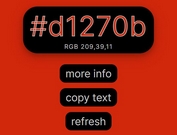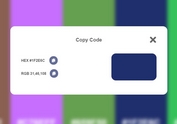Minimal Mobile-friendly Color Picker In jQuery - drawrPalette
| File Size: | 38.7 KB |
|---|---|
| Views Total: | 4544 |
| Last Update: | |
| Publish Date: | |
| Official Website: | Go to website |
| License: | MIT |

drawrPalette is a simple-to-use jQuery plugin that turns a normal text input field into an unobtrusive, touch-enabled HEX color picker component for both desktop and mobile.
How to use it:
1. Load the minified version of the drawrPalette plugin after jQuery (slim build).
<script src="/path/to/jquery.slim.min.js"></script> <script src="/path/to/jquery.drawrpalette-min.js" defer></script>
2. Create an input field for the color picker. The plugin will store the selected color code (HEX) as the value of the text field.
<input type="text" id="picker" value="#222222"/>
3. Attach the function to the input field. That's it.
$(function(){
$("#picker").drawrpalette();
});
4. Set the color manually.
$("#picker").drawrpalette("set","#FF0000");
5. Destroy the color picker.
$("#picker").drawrpalette("destroy");
6. Event handlers.
$("#picker").drawrpalette()
.on("preview.drawrpalette",function(event,hexcolor){
// when picking a color
}).on("cancel.drawrpalette",function(event,hexcolor){
// when you cancel the selection
}).on("choose.drawrpalette",function(event,hexcolor){
// when a color is picked
}).on("open.drawrpalette",function(){
// when the color picker is opened
}).on("close.drawrpalette",function(){
// when the color picker is closed
});
This awesome jQuery plugin is developed by lieuweprins. For more Advanced Usages, please check the demo page or visit the official website.