Customizable New Browser Window Plugin - jQuery Window Popup
| File Size: | 6.71 KB |
|---|---|
| Views Total: | 1147 |
| Last Update: | |
| Publish Date: | |
| Official Website: | Go to website |
| License: | MIT |
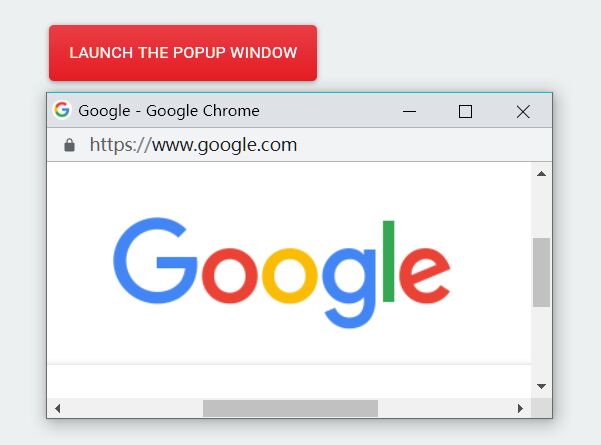
Window Popup is a jQuery plugin which displays external links in a new browser window with lots of customization options.
Based on the Window.open() API to load the specified webpage into the browsing context.
Features:
- Custom width/height.
- Custom position.
- Custom placement.
- Shows/hides status, menu, location, toolbar, scrollbar, etc.
- Enables/disables fullscreen & chanel modes.
How to use it:
1. To get started, load the minified version of the jQuery Window Popup plugin after jQuery (slim build is recommended).
<script src="/path/to/jquery.slim.min.js"></script> <script src="./dist/jquery-window-popup.min.js"></script>
2. Initialize the plugin on trigger links and done.
<a class="winpopup" href="https://google.com">Launch The Popup</a>
$(function(){
$('.winpopup').winpopup();
});
3. Or attach the function to an trigger element and specify the URL & window name in the JavaScript:
<a class="winpopup">Launch The Popup</a>
$(function(){
$('.winpopup').winpopup({
url: 'https://www.jqueryscript.net',
name: 'jquery window popup'
});
});
4. To customize the plugin, I highly recommend you to pass the options to the data-winpopup attribute:
<a class="winpopup"
href="https://google.com"
data-winpopup='{"name":"toolbar","toolbar":1}'>
Launch The Popup
</a>
5. You can also pass the options to the winpopup function on init. All default options:
$('.winpopup').winpopup({
// url to open
url: 'https://google.com',
// window name
name: 'jquery window popup',
// width/height
width: 640,
height: 640,
// top/left offsets
top: 0,
left: 0,
// shows/hides elements
// 1 = show; 0 = hide
status: 0,
menubar: 0,
location: 0, // Opera only
toolbar: 0, // IE, Firefox only
scrollbars: 0, // IE, Firefox & Opera only
resizable: 0, // IE only
channelmode: 0, // IE only
fullscreen: 0, // IE only
titlebar: 1,
// 'top-left', 'top-center', 'top-right', 'middle-left', 'middle-center', 'middle-right', 'bottom-left', 'bottom-center', 'bottom-right'
alignment: 'middle-center'
});
This awesome jQuery plugin is developed by krescentmoon. For more Advanced Usages, please check the demo page or visit the official website.











