Minimal Image Hover Effect Using Figcaption - jQuery Cardify
| File Size: | 19.3 KB |
|---|---|
| Views Total: | 1744 |
| Last Update: | |
| Publish Date: | |
| Official Website: | Go to website |
| License: | MIT |
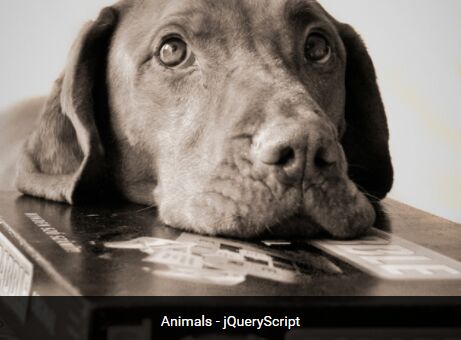
Cardify is a dead simple jQuery plugin to create a basic image hover effect that wraps the image in a <figure> element and adds the extracted alt text into a <figcaption> element.
How to use it:
1. Add the CSS class 'imgCardify' to your images and then wrap them into a container element with the CSS class of 'mgwrap'. You're able to customize the image caption displayed in the <figcaption> by using the alt attribute.
<div class="imgwrap">
<img class="imgCardify" src="1.jpg" alt="Image Caption 1">
<img class="imgCardify" src="2.jpg" alt="Image Caption 2">
<img class="imgCardify" src="3.jpg" alt="Image Caption 3">
...
</div>
2. Add jQuery library and the Cardify plugin's script to the page.
<script src="https://code.jquery.com/jquery-3.3.1.slim.min.js"
integrity="sha384-q8i/X+965DzO0rT7abK41JStQIAqVgRVzpbzo5smXKp4YfRvH+8abtTE1Pi6jizo"
crossorigin="anonymous">
</script>
<script src="index.js"></script>
3. Apply your own styles to the image captions that will appear on hover.
.alt-text {
text-align: center;
display: block;
position: relative;
margin: 20px;
color: #fff;
}
figcaption {
position: absolute;
opacity: 0;
left: 0;
right: 0;
bottom: 0;
margin: 0;
padding: 15px;
font-size: 14px;
line-height: 22px;
background-color: rgba(0,0,0,0.8);
}
.alt-text:hover > figcaption.alt { opacity: 1; }
This awesome jQuery plugin is developed by adgalaz. For more Advanced Usages, please check the demo page or visit the official website.











