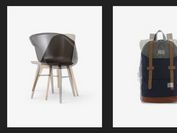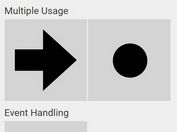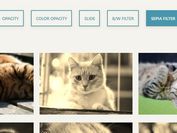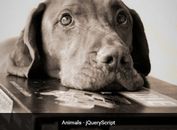Swap Images On Cursor Move - jQuery Swinger
| File Size: | 1.65 MB |
|---|---|
| Views Total: | 2794 |
| Last Update: | |
| Publish Date: | |
| Official Website: | Go to website |
| License: | MIT |

Swinger is a small and simple-to-use jQuery plugin that switches between a group of overlapping images that follows mouse movement while hovering over them.
Particularly suitable for creating a product viewer that enables the customers to view your product image from different angles.
How to use it:
1. Insert a group of product images to the Swinger container.
<div class="swinger-container"> <img src="img/1.jpg" /> <img src="img/2.jpg" /> <img src="img/3.jpg" /> <img src="img/4.jpg" /> <img src="img/5.jpg" /> <img src="img/6.jpg" /> <img src="img/7.jpg" /> ... </div>
2. Download and insert the swinger.js after jQuery (slim build).
<script src="https://code.jquery.com/jquery-3.3.1.slim.min.js"
integrity="sha384-q8i/X+965DzO0rT7abK41JStQIAqVgRVzpbzo5smXKp4YfRvH+8abtTE1Pi6jizo"
crossorigin="anonymous">
</script>
<script src="swinger.js"></script>
3. Initialize the plugin by call the function on the Swinger container. Done.
$(function(){
$(".swinger-container").swinger();
});
This awesome jQuery plugin is developed by FrancescoLorenzetti8. For more Advanced Usages, please check the demo page or visit the official website.