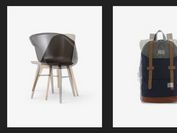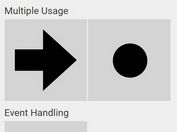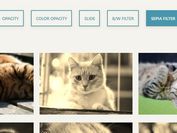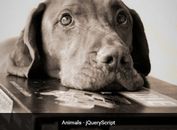Swap Out Images Based On The Direction You Move With The Mouse - watchMe
| File Size: | 22.9 KB |
|---|---|
| Views Total: | 1004 |
| Last Update: | |
| Publish Date: | |
| Official Website: | Go to website |
| License: | MIT |
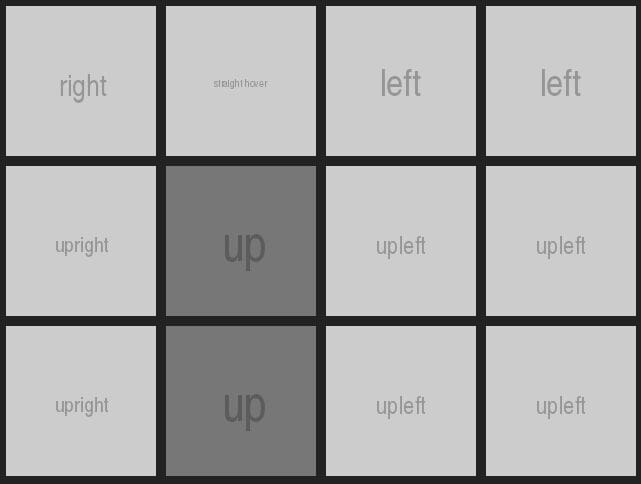
watchMe is a jQuery plugin that dynamically swaps out the src value of a given image depending on the direction your mouse enters and leaves.
See also:
- Direction-aware Gallery Hover Effect With jQuery - SnakeGallery
- Direction-aware Hover Effect Plugin For jQuery - focus-follow
- Mouse-aware Parallax Effect with jQuery and TweenMax - Mouse Parallax
- Mouse Direction-aware jQuery Hover Effect Plugin - Directional Hover
- Mouse-aware Sliding Overlays with jQuery and CSS3
- Simple jQuery Direction Aware Hover Animation Plugin - Hover Direction
- Direction-aware Hover Effect with jQuery SlipHover Plugin
- Image Direction-Aware Hover Effect with jQuery and CSS3
- Direction-aware Image Swap Effect On Hover - jQuery imageLife
How to use it:
1. Install & Download.
# NPM $ npm install jquery-watchme --save
2. Load the watchMe plugin after jQuery.
<script src="https://code.jquery.com/jquery-3.3.1.min.js"
integrity="sha384-tsQFqpEReu7ZLhBV2VZlAu7zcOV+rXbYlF2cqB8txI/8aZajjp4Bqd+V6D5IgvKT"
crossorigin="anonymous">
</script>
<script src="dist/jQuery.watchMe.js"></script>
3. Or from a CDN.
<script src="https://unpkg.com/[email protected]/dist/jQuery.watchMe.min.js"></script>
4. Insert a container into the page and specify the paths to different images in the data-* attributes as follows:
<div class="imgWrapper">
<img src="regular.jpg"
data-watchme-direction-straight="straight.jpg"
data-watchme-direction-straighthover="straighthover.jpg"
data-watchme-direction-up="up.jpg"
data-watchme-direction-upright="upright.jpg"
data-watchme-direction-right="right.jpg"
data-watchme-direction-downright="downright.jpg"
data-watchme-direction-down="down.jpg"
data-watchme-direction-downleft="downleft.jpg"
data-watchme-direction-left="left.jpg"
data-watchme-direction-upleft="upleft.jpg"
>
</div>
5. Call the function on the top container. That's it.
$('#watchMe').watchMe();
6. Possible options to customize the plugin.
$('#watchMe').watchMe({
// initial state
defaultState: 'straight',
// animation speed
fadeSpeed: 200,
// timeout in ms
timeout: 300,
// image elements
imageSelector: "img",
// swap images on hover
hoverImg: false,
// add direction classes to images
addClasses: false
});
This awesome jQuery plugin is developed by renekorss. For more Advanced Usages, please check the demo page or visit the official website.