Direction-aware Image Swap Effect On Hover - jQuery imageLife
| File Size: | 111 KB |
|---|---|
| Views Total: | 1001 |
| Last Update: | |
| Publish Date: | |
| Official Website: | Go to website |
| License: | MIT |
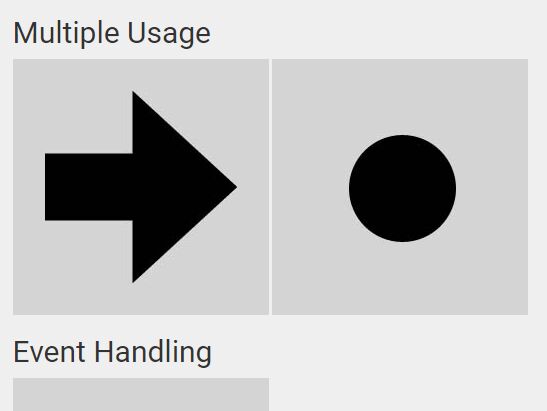
imageLife is a direction-aware image hover/rollover effect plugin that dynamically swaps the image paths depending on the direction your mouse enters/leaves the current image.
See also:
- Direction-aware Gallery Hover Effect With jQuery - SnakeGallery
- Direction-aware Hover Effect Plugin For jQuery - focus-follow
- Mouse-aware Parallax Effect with jQuery and TweenMax - Mouse Parallax
- Mouse Direction-aware jQuery Hover Effect Plugin - Directional Hover
- Mouse-aware Sliding Overlays with jQuery and CSS3
- Simple jQuery Direction Aware Hover Animation Plugin - Hover Direction
- Direction-aware Hover Effect with jQuery SlipHover Plugin
- Image Direction-Aware Hover Effect with jQuery and CSS3
How to use it:
1. Include the minified version of the jQuery imageLife plugin after jQuery JavaScript library (slim build).
<script src="https://code.jquery.com/jquery-3.3.1.slim.min.js"
integrity="sha384-q8i/X+965DzO0rT7abK41JStQIAqVgRVzpbzo5smXKp4YfRvH+8abtTE1Pi6jizo"
crossorigin="anonymous"></script>
<script src="imagelife.min.js"></script>
2. Insert the initial image into the webpage.
<img id="demo" src="center.jpg">
3. Specify the image paths as these:
var config = {
center : 'center.jpg',
north: 'north.jpg',
northeast: 'northeast.jpg',
east:'east.jpg',
southeast:'southeast.jpg',
south:'south.jpg',
southwest:'southwest.jpg',
west:'west.jpg',
northwest:'northwest.jpg',
click:'click.jpg',
};
4. Activate the plugin and done.
$(function(){
var instance = imageLife(config).target('#demo');
$(window).mousemove(function(e){
instance.start(e);
});
});
5. More configuration options.
var config = {
img_type:'', // file type
adj_top:0,
adj_bottom:0,
adj_left:0,
adj_right:0,
debug_color:'#00f',
};
6. API methods.
// gets direction instance.getDirection(e); // gets offset instance.getOffset(); // gets dimension instance.getDimension(); // debug instance.debug();
7. Available event handlers.
- center
- north
- northeast
- east
- southeast
- south
- southwest
- west
- northwest
- click
- change
instance.on('EventName',function(){
// do something
});
This awesome jQuery plugin is developed by Hansen Wong. For more Advanced Usages, please check the demo page or visit the official website.











