Elegant Image Swap Effect In jQuery And CSS3 - swapImagesOnhover
| File Size: | 49.7 KB |
|---|---|
| Views Total: | 5459 |
| Last Update: | |
| Publish Date: | |
| Official Website: | Go to website |
| License: | MIT |
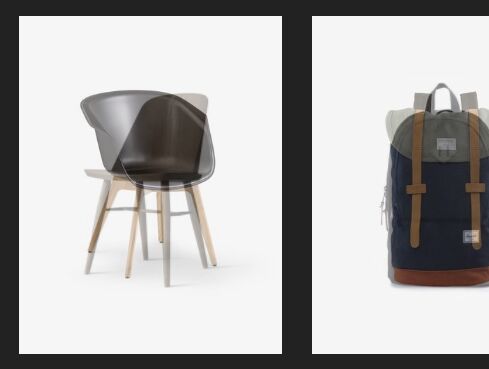
Yet another jQuery Swap Image On Hover plugin that swaps out image sources with smooth fadeIn / fadeOut effects based on CSS3 transitions.
How to use it:
1. Load the latest version of jQuery library and the jQuery swapImagesOnhover plugin's files in the html file.
<script src="https://code.jquery.com/jquery-3.3.1.slim.min.js"
integrity="sha384-q8i/X+965DzO0rT7abK41JStQIAqVgRVzpbzo5smXKp4YfRvH+8abtTE1Pi6jizo"
crossorigin="anonymous"></script>
<link href="swapimagesonhover.css" rel="stylesheet">
<script src="swapimagesonhover.js"></script>
2. Add the class 'swim' to your image and specify the image your want to swap to:
<img src="before.jpg"
data-img="after.jpg"
class="swim"
>
3. That's it. Override the default CSS animations in the CSS as these:
.swim-container > img:first-child {
opacity: 1;
transition: all 0.7s;
z-index: 100;
}
.swim-container:hover > img:first-child {
opacity: 0;
transition: all 0.7s;
}
Changelog:
2019-02-08
- Update swapimagesonhover.js
This awesome jQuery plugin is developed by chigozieorunta. For more Advanced Usages, please check the demo page or visit the official website.











