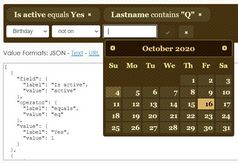Filter HTML Elements By Data Name & Value - data-filter
| File Size: | 16.7 KB |
|---|---|
| Views Total: | 11846 |
| Last Update: | |
| Publish Date: | |
| Official Website: | Go to website |
| License: | MIT |
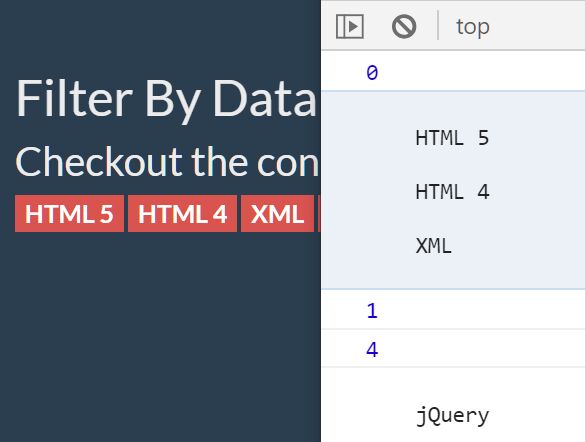
A tiny and performant data filtering plugin that makes it possible to filter through a list of entries by data names or data values you specify.
How to use it:
1. Download and place the JavaScript file jquery-data-filter.min.js after jQuery.
<script src="/path/to/cdn/jquery.min.js"></script> <script src="/path/to/dist/jquery-data-filter.min.js"></script>
2. Categorize your data using data attributes as follows:
<div id="language-list">
<p class="filter-me" data-html="HTML5">
HTML 5
</p>
<p class="filter-me" data-html="HTML4">
HTML 4
</p>
<p class="filter-me" data-html="XML">
XML
</p>
<p class="filter-me" data-javascript="jQuery">
jQuery
</p>
<p class="filter-me" data-javascript="JavaScript">
JavaScript
</p>
<p class="filter-me" data-javascript="Angular">
Angular
</p>
<p class="filter-me" data-javascript="React">
ReactJS
</p>
<p class="filter-me" data-css="CSS3">
CSS 3
</p>
<p class="filter-me" data-css="CSS4">
CSS 4
</p>
</div>
3. Filter the list by data name:
// no results
$(".filter-me").filterData("node").length
// output: 4
$(".filter-me").filterData("javascript").length
// output: HTML 5, HTML 4, XML
$(".filter-me").filterData("html").text();
4. Filter the list by data values:
// output: jQuery
$(".filter-me").filterData("javascript", "jQuery").text();
Changelog:
v1.0.9 (2020-08-13)
- JS updated
This awesome jQuery plugin is developed by godoyrw. For more Advanced Usages, please check the demo page or visit the official website.