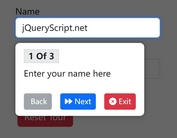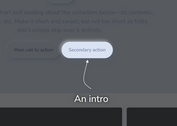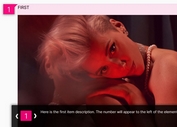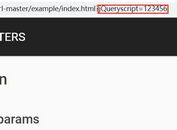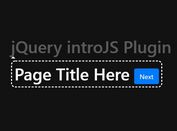Easy Interactive Guided Tour Plugin - jQuery aSimpleTour
| File Size: | 10.4 KB |
|---|---|
| Views Total: | 2178 |
| Last Update: | |
| Publish Date: | |
| Official Website: | Go to website |
| License: | MIT |
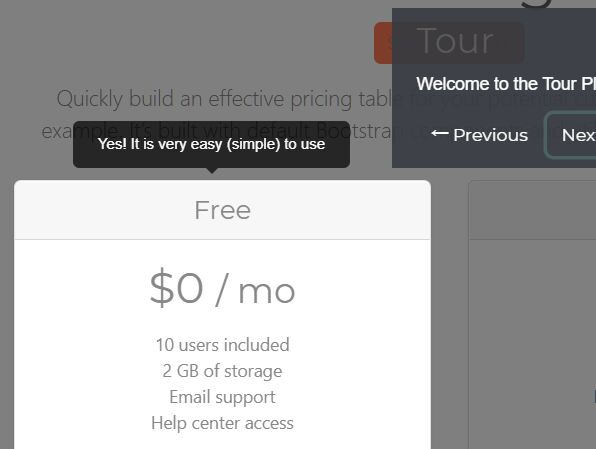
aSimpleTour is a tiny and easy jQuery tour plugin to generate a pretty nice, tooltip-based guided tour of various elements on your web application.
More features:
- Auto start or not.
- Allows you to customize the position & appearance of the tour tooltip & control panel.
- Smoothly scrolls to the target element. Requires jQuery scrollTo plugin.
- Highlights the current step with a configurable overlay.
- Keyboard navigation.
- Custom welcome message.
- Dynamic data rendering.
How to use it:
1. Put the jquery.aSimpleTour.min.js script after the latest jQuery library.
<script src="/path/to/cdn/jquery.min.js"></script> <script src="/path/to/jquery.aSimpleTour.min.js"></script> <script src="/path/to/jquery.scrollTo.js"></script>
2. Define your guided tour in an array of JS objects as follows:
var myData = [{
// target element
element: '.element1',
// content displayed in the tooltip
tooltip: 'Step 1',
// position of the tooltip
// T, B, L, R, TL, TR, BL, BR, LT, RT, LB, RB
position: 'T',
// content displayed in the control panel
text: 'Any HTML Content Here'
}, {
element: '.element2',
tooltip: 'Step 2',
position: 'TL',
}, {
element: '.element3',
tooltip: 'Step 3',
position: 'T'
}]
3. Start the tour and done.
$.aSimpleTour({
data: myData
});
4. Start the tour manually.
$.aSimpleTour({
data: myData,
autoStart: true
});
5. Customize the appearance of the tour.
$.aSimpleTour({
data: myData,
buttons: {
next : { text : 'Next', class : ''},
prev : { text : 'Previous', class: '' },
start : { text : 'Start', class: '' },
end : { text : 'End', class: '' }
},
controlsCss: {
background: 'rgba(8, 68, 142, 0.80)',
color: '#fff'
},
tooltipCss: {
background: 'rgba(0, 0, 0, 0.70)',
color: '#fff'
}
});
6. Customize the background overlay.
$.aSimpleTour({
data: myData,
useOverlay: true,
overlayZindex: 10
});
7. Enable/disable the keyboard navigation. Default: true.
$.aSimpleTour({
data: myData,
keyboard: false
});
8. Customize the position of the control panel: TL, TR, BL, BR.
$.aSimpleTour({
data: myData,
controlsPosition: 'TR'
});
9. Customize the welcome message.
$.aSimpleTour({
data: myData,
welcomeMessage: '<h2>Tour</h2><p>Welcome to the Tour Plugin</p>'
});
This awesome jQuery plugin is developed by alvaroveliz. For more Advanced Usages, please check the demo page or visit the official website.