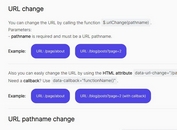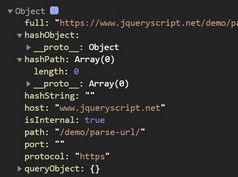Add Custom Parameter To URL - jQuery PushDataToUrl
| File Size: | 24.5 KB |
|---|---|
| Views Total: | 1940 |
| Last Update: | |
| Publish Date: | |
| Official Website: | Go to website |
| License: | MIT |
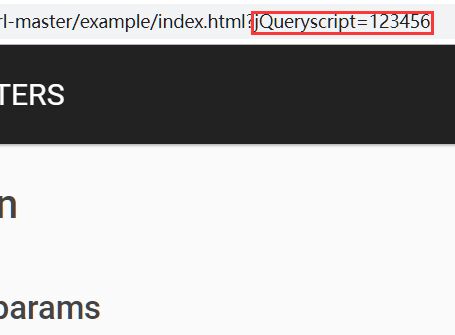
PushDataToUrl is a small jQuery plugin which enables the developers to dynamically append parameters (key/value) to the current URL without refreshing the page.
How to use it:
1. Install & download.
# NPM $ npm install push-data-to-url --save
2. Load the pushToUrl.jQuery.js script from the src folder.
<script src="https://code.jquery.com/jquery-3.4.0.slim.min.js"
integrity="sha384-7WBfQYubrFpye+dGHEeA3fHaTy/wpTFhxdjxqvK04e4orV3z+X4XC4qOX3qnkVC6"
crossorigin="anonymous">
</script>
<script src="./src/pushToUrl.jQuery.js"></script>
3. Or from the CDN.
<script src="https://code.jquery.com/jquery-3.4.0.slim.min.js"
integrity="sha384-7WBfQYubrFpye+dGHEeA3fHaTy/wpTFhxdjxqvK04e4orV3z+X4XC4qOX3qnkVC6"
crossorigin="anonymous">
</script>
<script src="https://unpkg.com/push-data-to-url"></script>
4. Add key/value to the URL.
pushToUrl('add', {
key: 'jqueryscript',
value: '12345'
});
5. Remove a specific parameter from the URL.
pushToUrl('removeSelected', {
key: 'jqueryscript'
});
6. Remove all parameters from the URL..
pushToUrl('removeAll');
Changelog:
2019-04-17
- beautify method call
This awesome jQuery plugin is developed by baralmanish. For more Advanced Usages, please check the demo page or visit the official website.