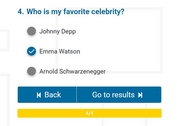jQuery Plugin For Animated Image Caption with Blurred Overlay - Captionblur
| File Size: | 5.15KB |
|---|---|
| Views Total: | 1705 |
| Last Update: | |
| Publish Date: | |
| Official Website: | Go to website |
| License: | MIT |

CaptionBlur is a fancy jQuery plugin for adding an animated image caption with a blurred overlay over an image when mouse hover. By the default, the plugin comes with a 'fly-in-out' animation using CSS3 transformers, you can create your own animations via CSS3 transitions or transforms in the CSS.
How to use it:
1. Include jQuery javascript library and jQuery captionBlur plugin at the end of your page.
<script src="http://ajax.googleapis.com/ajax/libs/jquery/1.10.2/jquery.min.js"></script> <script src="captionblur.js"></script>
2. Add the following CSS styles in your CSS or include the captionblur.css file in the page. Feel free to change and add the styles depending on your needs.
.caption-blur-container {
width: 400px;
display: inline-block;
}
.caption-blur-container p {
text-align: center;
vertical-align: middle;
font-size: 1em;
-webkit-font-smoothing: antialiased;
font-family: 'Syncopate', Helvetica, Arial;
text-transform: uppercase;
position: absolute;
margin-top: 75px;
margin-left: 40px;
color: white;
width: 320px;
z-index: 999;
}
.caption-blur-container i {
display: inline-block;
font-style: normal;
padding: 0 0.25em;
-webkit-transform: scale(0) translate3d(0, -2000px, 0);
-moz-transform: scale(0) translate3d(0, -2000px, 0);
-ms-transform: scale(0) translate3d(0, -2000px, 0);
-o-transform: scale(0) translate3d(0, -2000px, 0);
transform: scale(0) translate3d(0, -2000px, 0);
background: rgba(255, 255, 255, 0.3);
border-radius: 50%;
}
.caption-blur-container i.fly-in-out {
-webkit-animation: fly-in-out 3s ease-in-out forwards;
-moz-animation: fly-in-out 3s ease-in-out;
-o-animation: fly-in-out 3s ease-in-out;
animation: fly-in-out 3s ease-in-out forwards;
color: rgba(0, 0, 0, 0.8);
-webkit-transform: scale(1) translate3d(0, 0, 0);
-moz-transform: scale(1) translate3d(0, 0, 0);
-ms-transform: scale(1) translate3d(0, 0, 0);
-o-transform: scale(1) translate3d(0, 0, 0);
transform: scale(1) translate3d(0, 0, 0);
background: transparent;
box-shadow: none;
}
.blur {
-webkit-filter: blur(3px);
-moz-filter: blur(3px);
-o-filter: blur(3px);
-ms-filter: blur(3px);
filter: blur(3px);
}
@-webkit-keyframes fly-in-out {
0% {
-webkit-transform: scale(0) translate3d(0, -1000px, 0);
background: rgba(0, 0, 0, 0.3);
box-shadow: 0 0 100px 100px rgba(255, 255, 255, 0.2);
border-radius: 50%;
}
15%, 85% {
color: rgba(0, 0, 0, 0.8);
-webkit-transform: scale(1) translate3d(0, 0, 0);
background: transparent;
box-shadow: none;
}
}
@-moz-keyframes fly-in-out {
0% {
-moz-transform: scale(0) translate3d(0, -2000px, 0);
background: rgba(0, 0, 0, 0.3);
box-shadow: 0 0 100px 100px rgba(255, 255, 255, 0.2);
border-radius: 50%;
}
15%, 85% {
color: rgba(0, 0, 0, 0.8);
-moz-transform: scale(1) translate3d(0, 0, 0);
background: transparent;
box-shadow: none;
}
}
@-o-keyframes fly-in-out {
0% {
-o-transform: scale(0) translate3d(0, -2000px, 0);
background: rgba(0, 0, 0, 0.3);
box-shadow: 0 0 100px 100px rgba(255, 255, 255, 0.2);
border-radius: 50%;
}
15%, 85% {
color: rgba(0, 0, 0, 0.8);
-o-transform: scale(1) translate3d(0, 0, 0);
background: transparent;
box-shadow: none;
}
}
@keyframes fly-in-out {
0% {
transform: scale(0) translate3d(0, -2000px, 0);
background: rgba(0, 0, 0, 0.3);
box-shadow: 0 0 100px 100px rgba(255, 255, 255, 0.2);
border-radius: 50%;
}
15%, 85% {
color: rgba(0, 0, 0, 0.8);
transform: scale(1) translate3d(0, 0, 0);
background: transparent;
box-shadow: none;
}
}
3. Create a html structure as follows.
<div class="caption-blur-container"> <p class="caption-blur-caption">jQueryScript.Net</p> <img id="caption-blur" src="http://lorempixel.com/400/300/people"> </div>
This awesome jQuery plugin is developed by ErwanLent. For more Advanced Usages, please check the demo page or visit the official website.