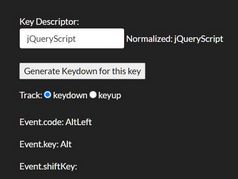jQuery Plugin For Custom Keyboard Page Navigation
| File Size: | 6.21 KB |
|---|---|
| Views Total: | 1354 |
| Last Update: | |
| Publish Date: | |
| Official Website: | Go to website |
| License: | MIT |
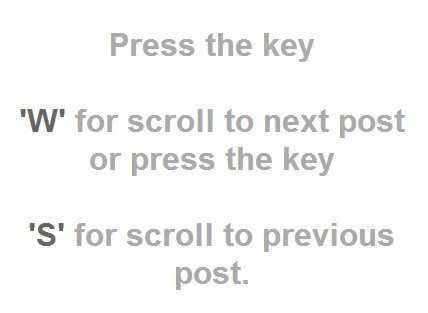
A small accessible jQuery plugin which allows the visitors to navigate between next/prev containers with custom hot keys.
How to use it:
1. Include the jQuery library and the jQuery keyboard navigation plugin in the page.
<script src="//ajax.googleapis.com/ajax/libs/jquery/1.11.1/jquery.min.js"></script> <script src="jquery.hotkeys.js"></script>
2. Include the jQuery hotkeys plugin for custom keyboard events.
<script src="jquery.keyboard-navigation.js"></script>
3. Wrap your content into multiple containers with the same class.
<div class="posts"> <div class="post">Section 1</div> <div class="post">Section 2</div> <div class="post">Section 3</div> ... </div>
4. Initialize the plugin and bind the custom keyboard events.
$(function(){
// init jquey navigation
$('.posts').keyboardNavagation();
// w - next
$(document).bind('keydown', 'w', function(){
$('.posts').trigger('scrollNext');
});
// s - prev
$(document).bind('keydown', 's', function(){
$('.posts').trigger('scrollPrev');
});
$('.post').on('selected', function(){
console.log('selected element', this);
})
});
Change log:
2014-09-14
- fix img tag bug
2014-09-09
- add selected class
This awesome jQuery plugin is developed by kulakowka. For more Advanced Usages, please check the demo page or visit the official website.